For admin
Users with admin access can see all requests submitted in the entity from the Leave module under Admin -> All Leaves. They can also view teams’ leave calendars, generate leave reports and view team members’ balances.
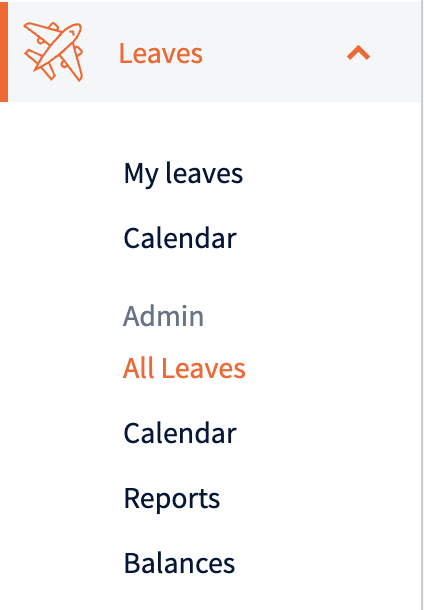
Approving requests
Requests are categorized by their status – submitted, rejected, approved and draft. Requests can be searched by employee name, and filtered by request type and time of submission.
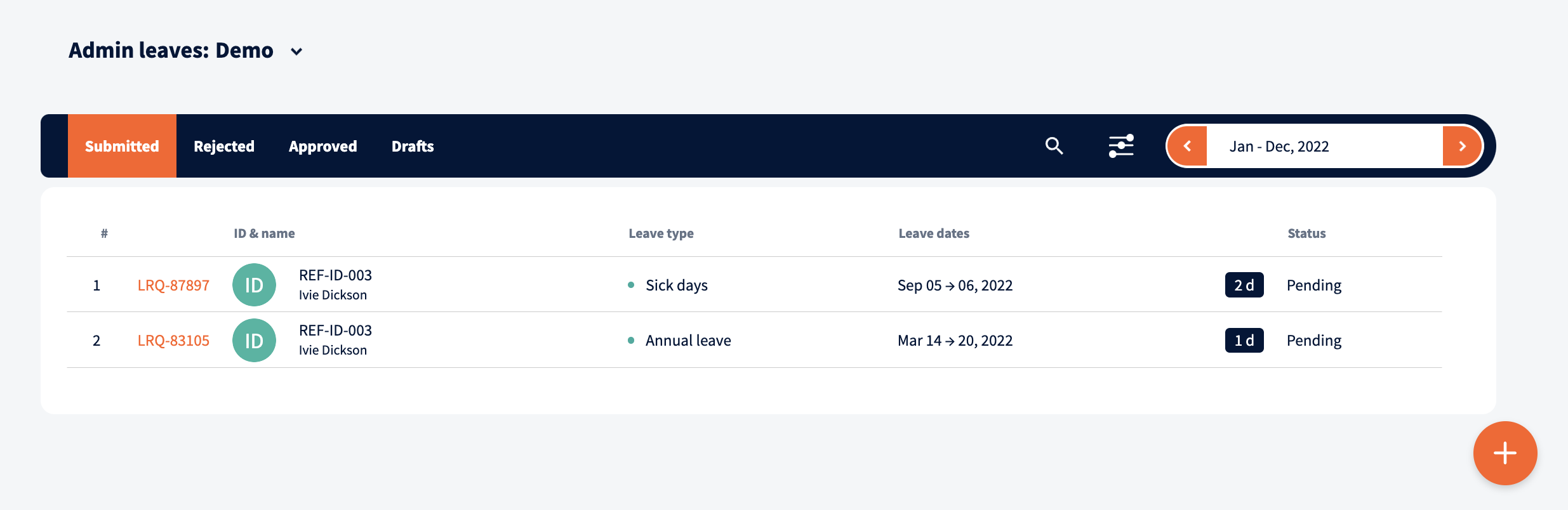
To view the details of a leave and perform actions on it, click on the request to open it. From the details view, managers can approve or reject the request.
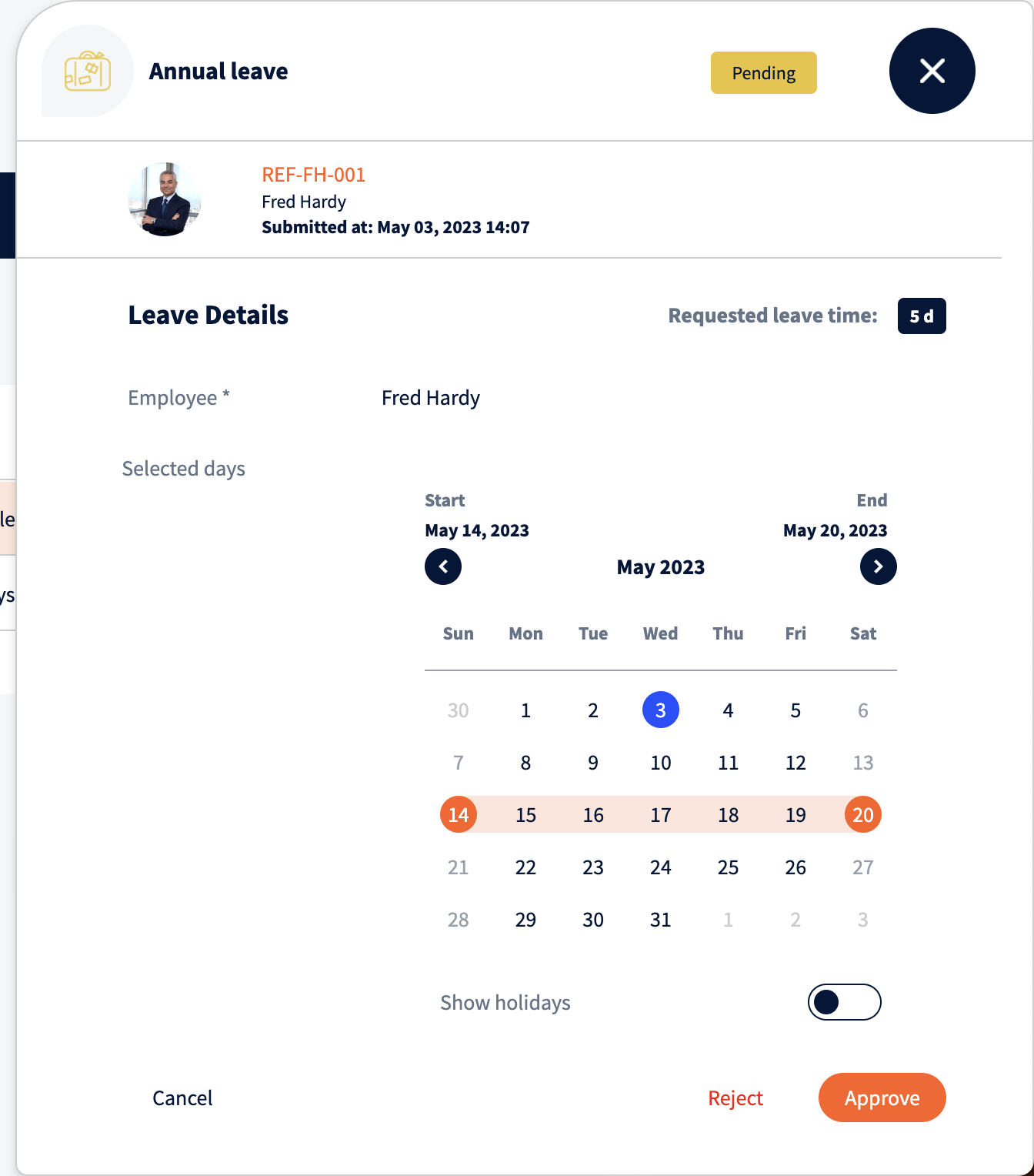
Requesting leave on behalf
Admins can also request leaves on behalf of anyone in the entity by clicking on the “Add” button on the bottom right corner.
From the request modal, select the employee to make the request on behalf of. Then choose the Leave type and select the leave dates. Depending on the leave, you may also need to specify the hours or if the leave is partial day. The module will display the leave balance change or display the amount of days that are counted as leave. If necessary, you can write a note or attach a file, which may be required in certain cases. Request can be saved as draft or approved.
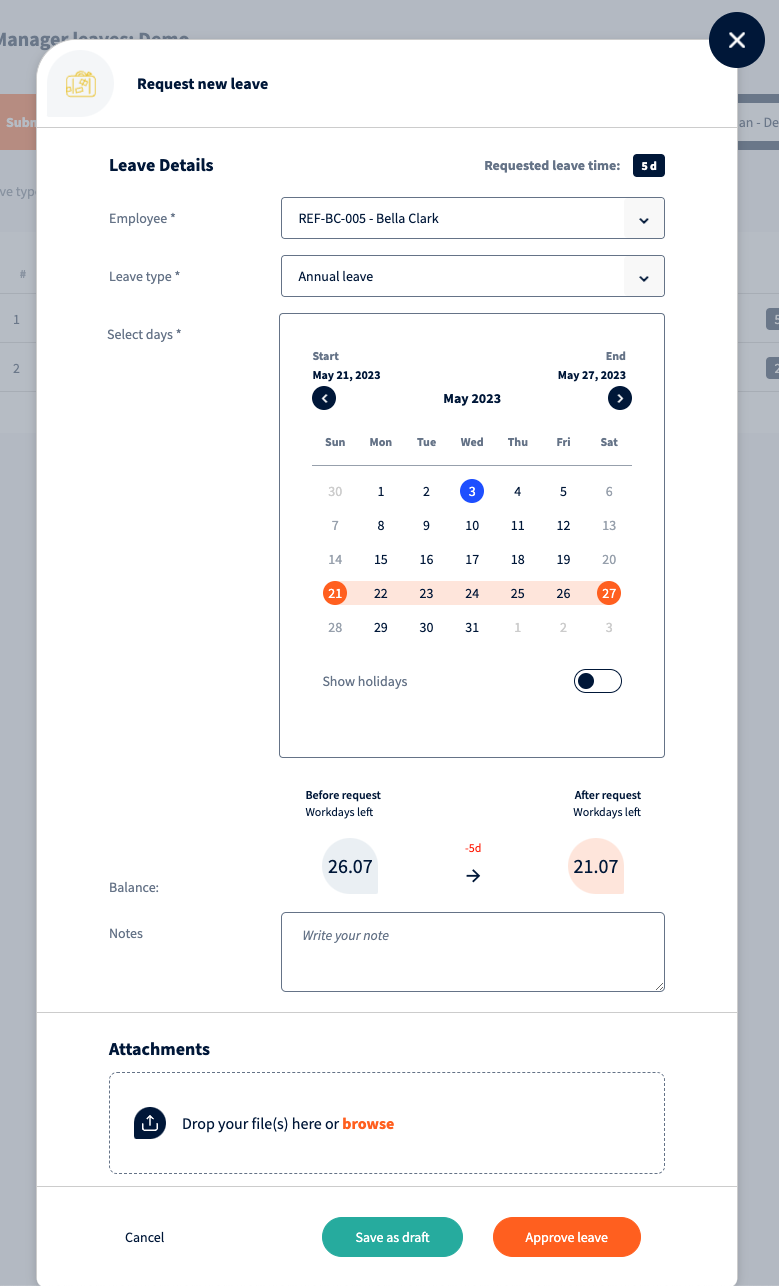
Team calendar
Calendar view displays employees leaves by team. Leaves can be filtered by team / manager of the team, employment status, leave status and leave type.

Leave reports
From leave reports it is possible to create reports with detailed leave information.
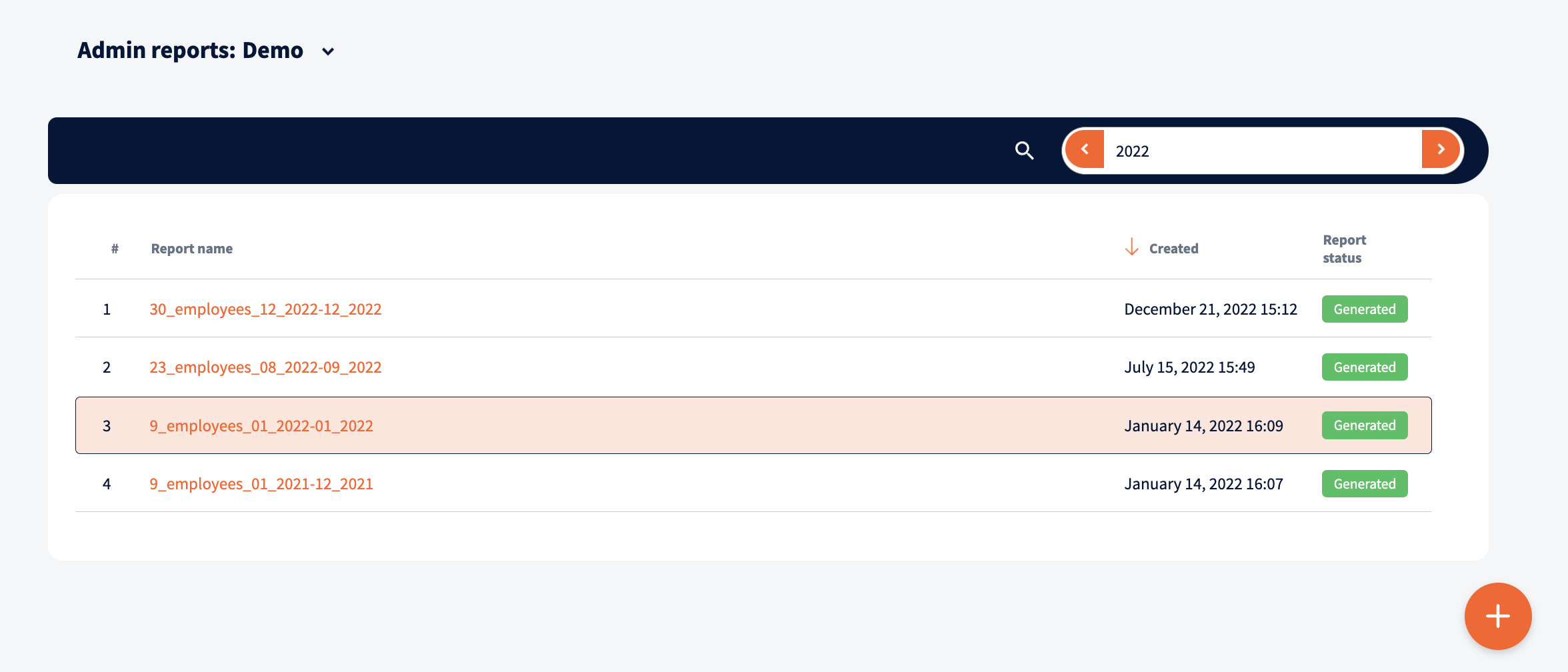
To create a new report, click on the “Add” button on the bottom right corner. From the report modal select leave types, statuses and date range you want to include in the report.
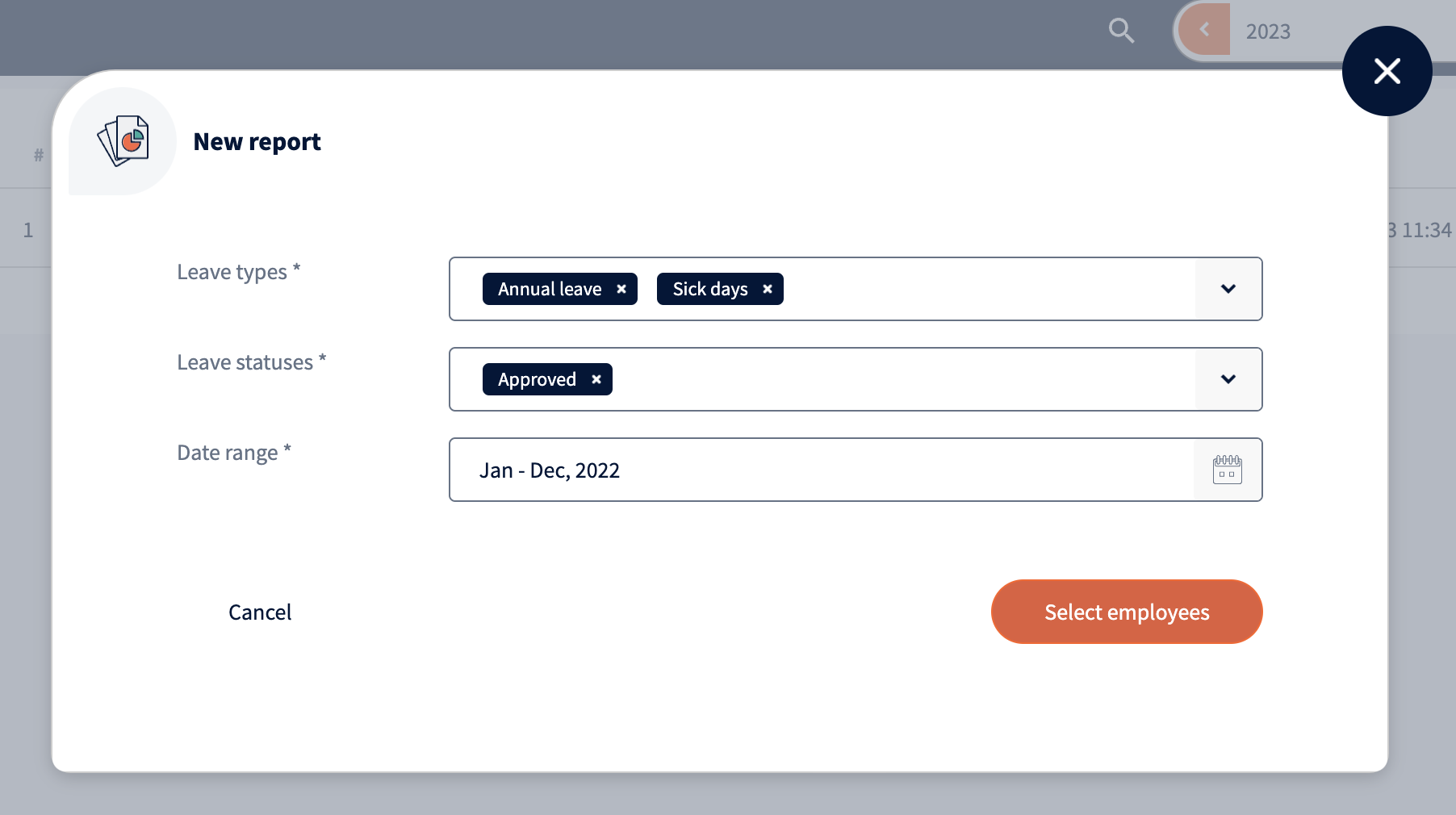
Next select the employees. Employees can be selected one by one or added by bulk.
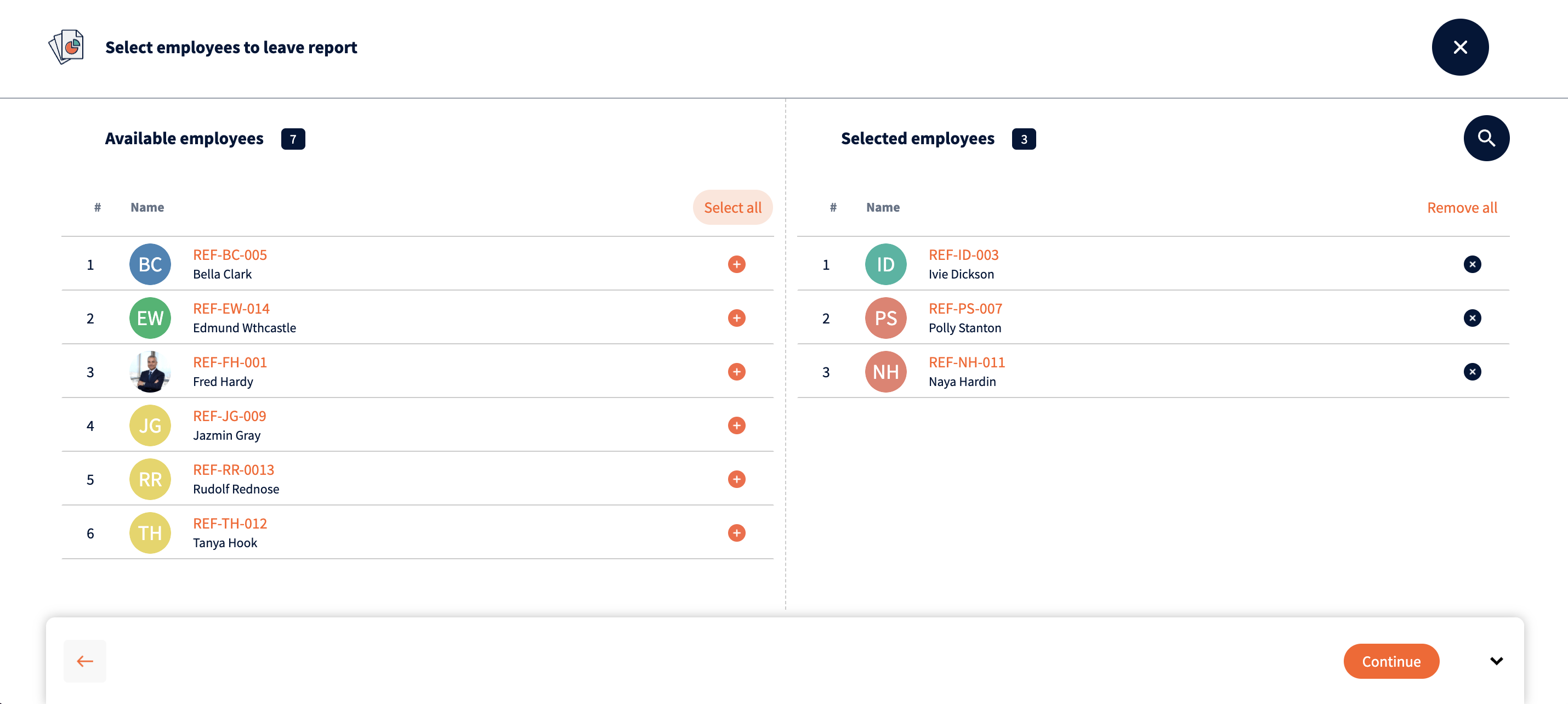
Once the leave is generated, it can be viewed and downloaded.
Leave balances
From the Balances view, admins can see leave balances and leave statuses for all entity employees. This view mirrors the view employees can see themselves in the My Leaves view.
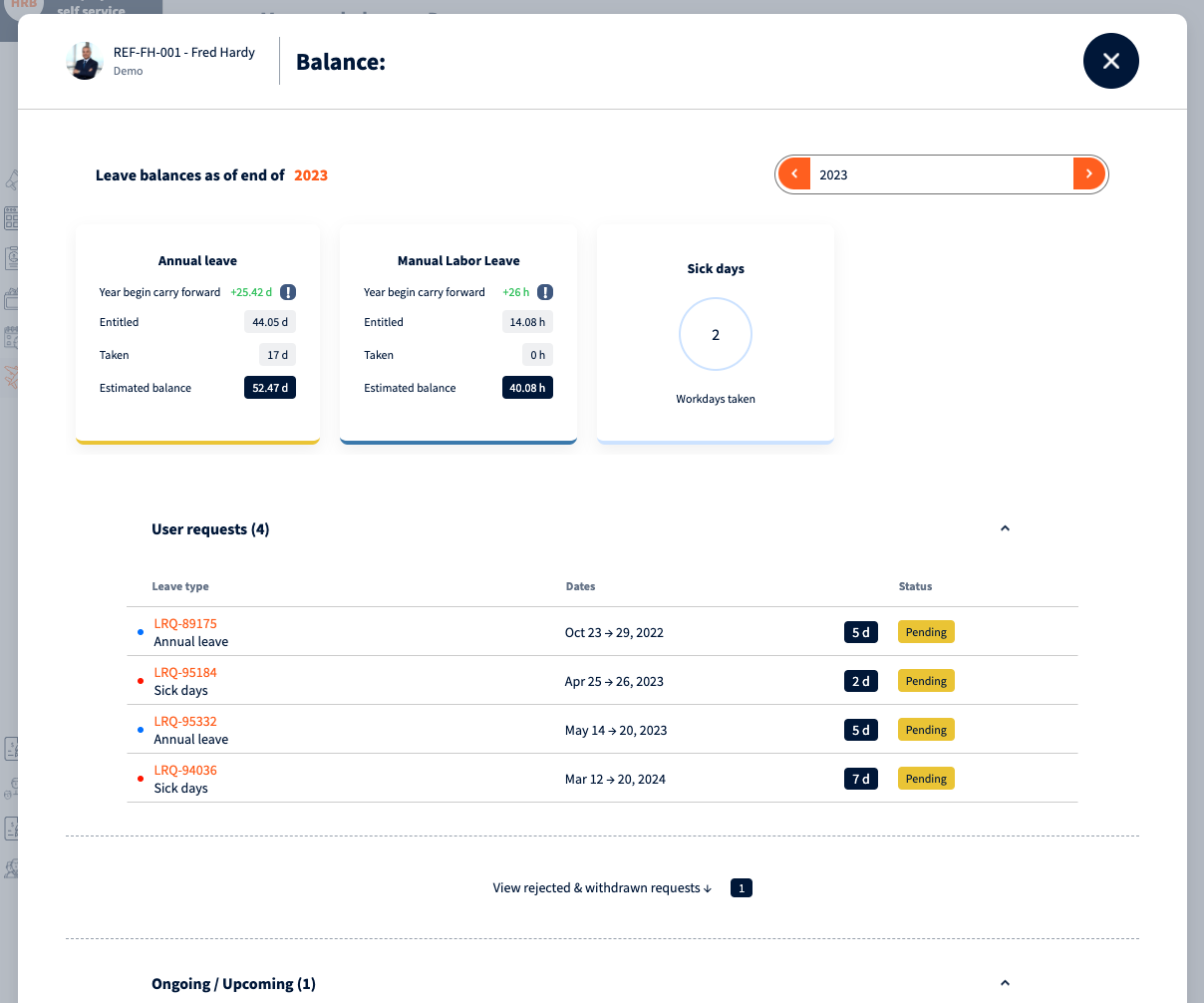
We’re glad. Tell us how this page helped.
We’re sorry. Can you tell us what didn’t work for you?
Newsletter
Simplifying employment tasks worldwide.
Let us help you make sure you’re on the right track. Join 15,000+ subscribers and receive exclusive tips and resources.
