Core HR Benefits
Submit and track payroll-related requests such as expense reimbursements, advances and loans.
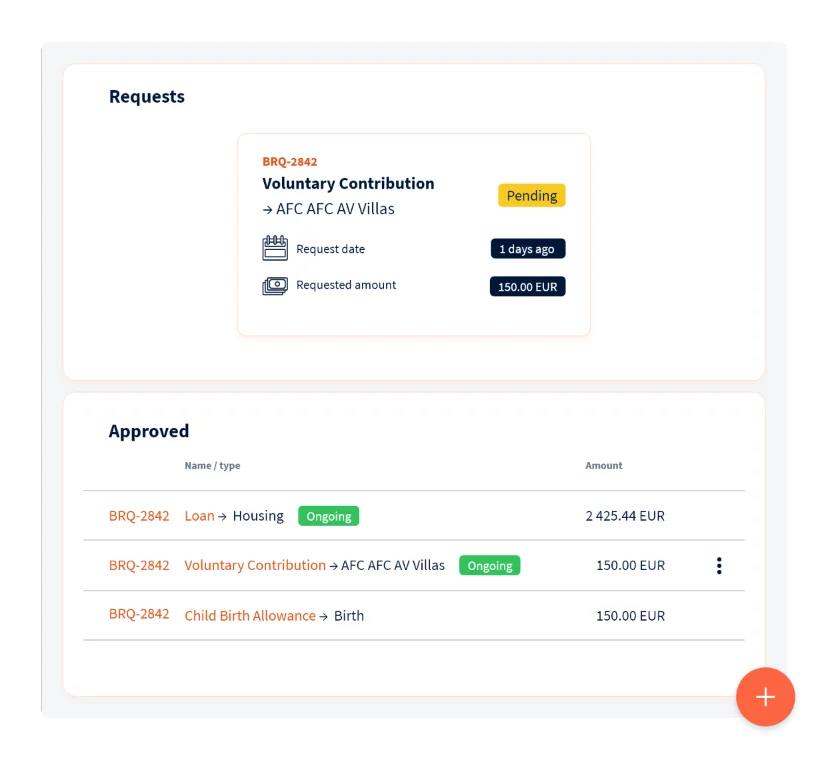
What can the employee do through the Benefits module ?
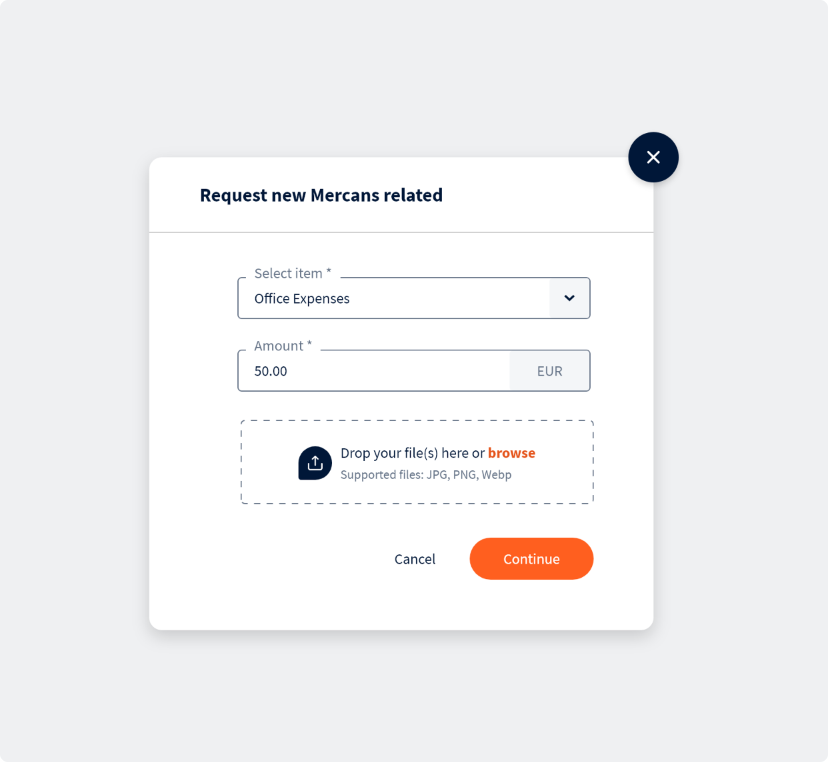
Make requests The employee can submit a benefit request (for expense reimbursement, loans or advances) to their supervisor. Recovery start and end dates are automatically completed once the Advance and Payout periods are completed.
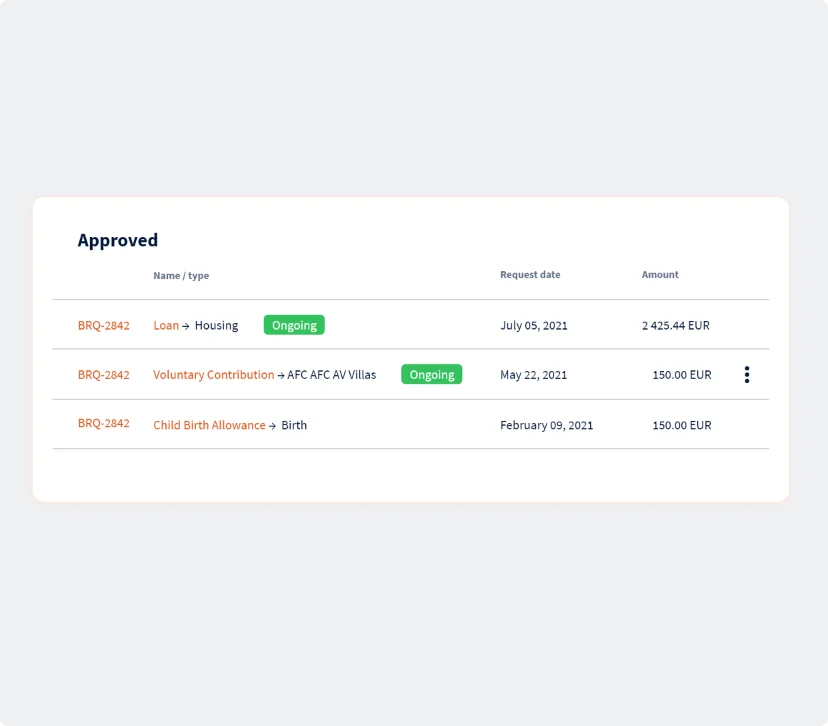
View all requests The employee can review previous and current benefit requests. The request statuses are visible on the Requests dashboard. When completing a request but this is not ready for submission, the employee can save it as a draft.
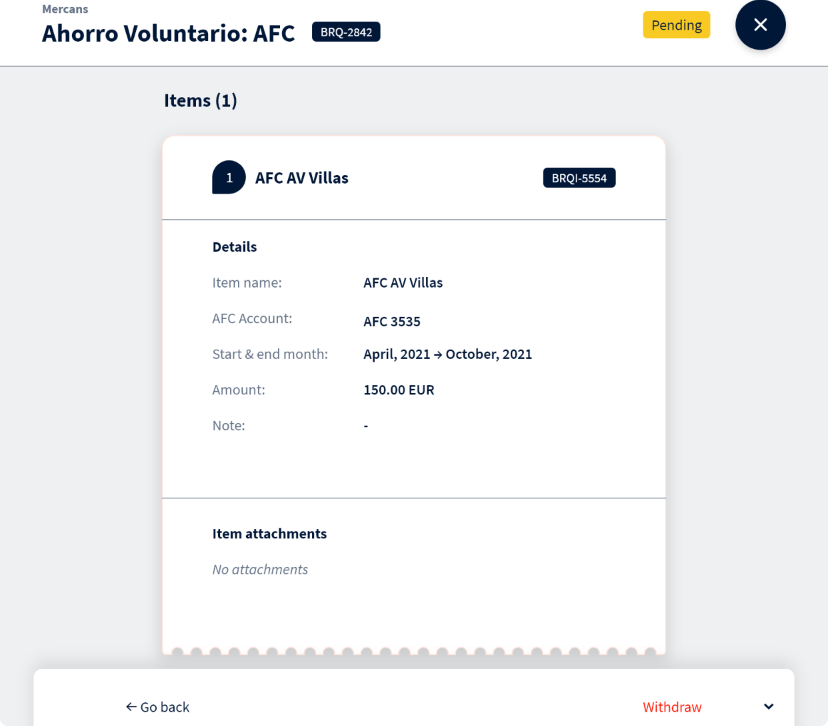
Withdraw requests The employee can withdraw a request once it is rejected or at any time. Withdrawal enables the employee to re-edit the request with new details or to create a new request.

For management
Manager
View and manage payroll-related employee requests
- approve or reject benefits requests for expense reimbursements, loans or advances
- create a new request on behalf of the employee
- forward requests received
- view files attached to requests
- obtain an overview of an employee’s requests records
Administrator
Create workflows for expense approvals
- manage the benefits requests of all employees.
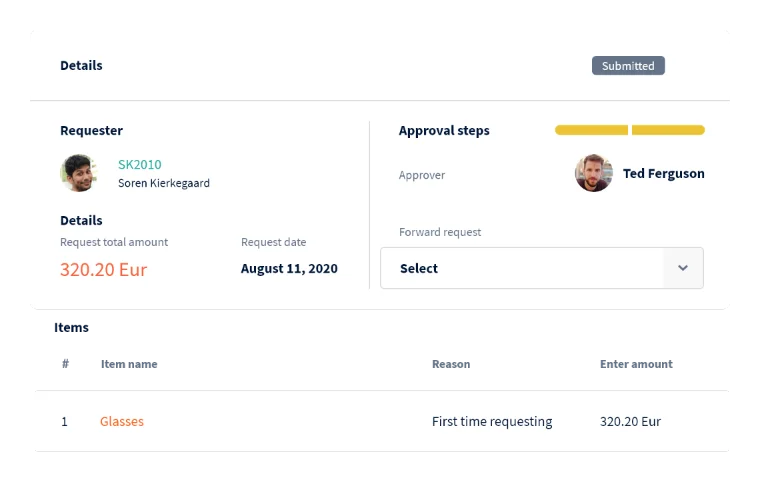
Newsletter
Simplifying employment tasks worldwide.
Let us help you make sure you’re on the right track. Join 15,000+ subscribers and receive exclusive tips and resources.