For admin
The timesheet module has admin views. Admin views access is given with the Timesheet admin role.
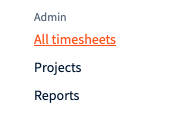
Timesheet admin is a user who has access to all employees timesheets, can set up timesheet projects where employees log their time to and generate reports based on hours logged to timesheets.
All timesheets
All timesheets view looks similar to the reviewer view but has some additional tabs.
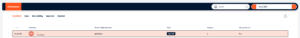
- Open – means the employee has started to fill out their timesheet but has not submitted it yet
- Non-existing – there is no time logged to this timesheet
Reports
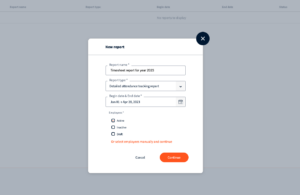
There are multiple different report types that are available right now:
- Attendance tracking summary
- Timekeeping report
- Detailed attendance tracking report
- Timesheet status report
For each report period, projects and timesheet statuses can be chosen.
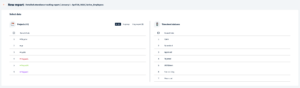

After report is generated it is possible to take a look at it in the system report preview or download it.
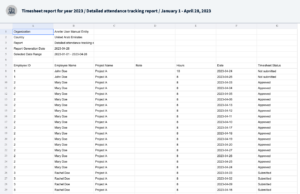
Importing a timesheet
Timesheet can be uploaded from any timesheet view header under “Import” button. You can choose to use pre-configured template or map the columns manually.
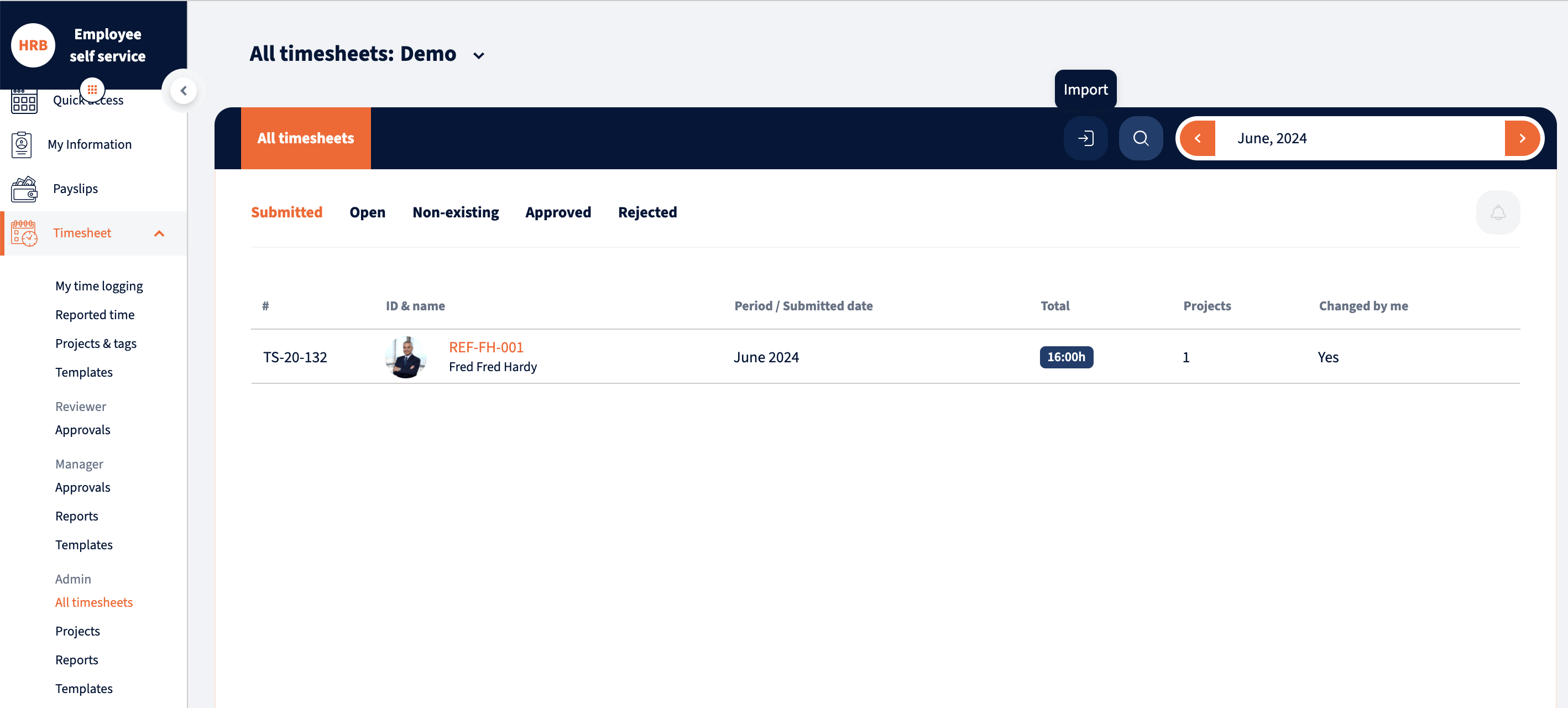
After uploading the file you can make modifications to the file and verify it. Once uploaded you can see the changes in employees timesheets.
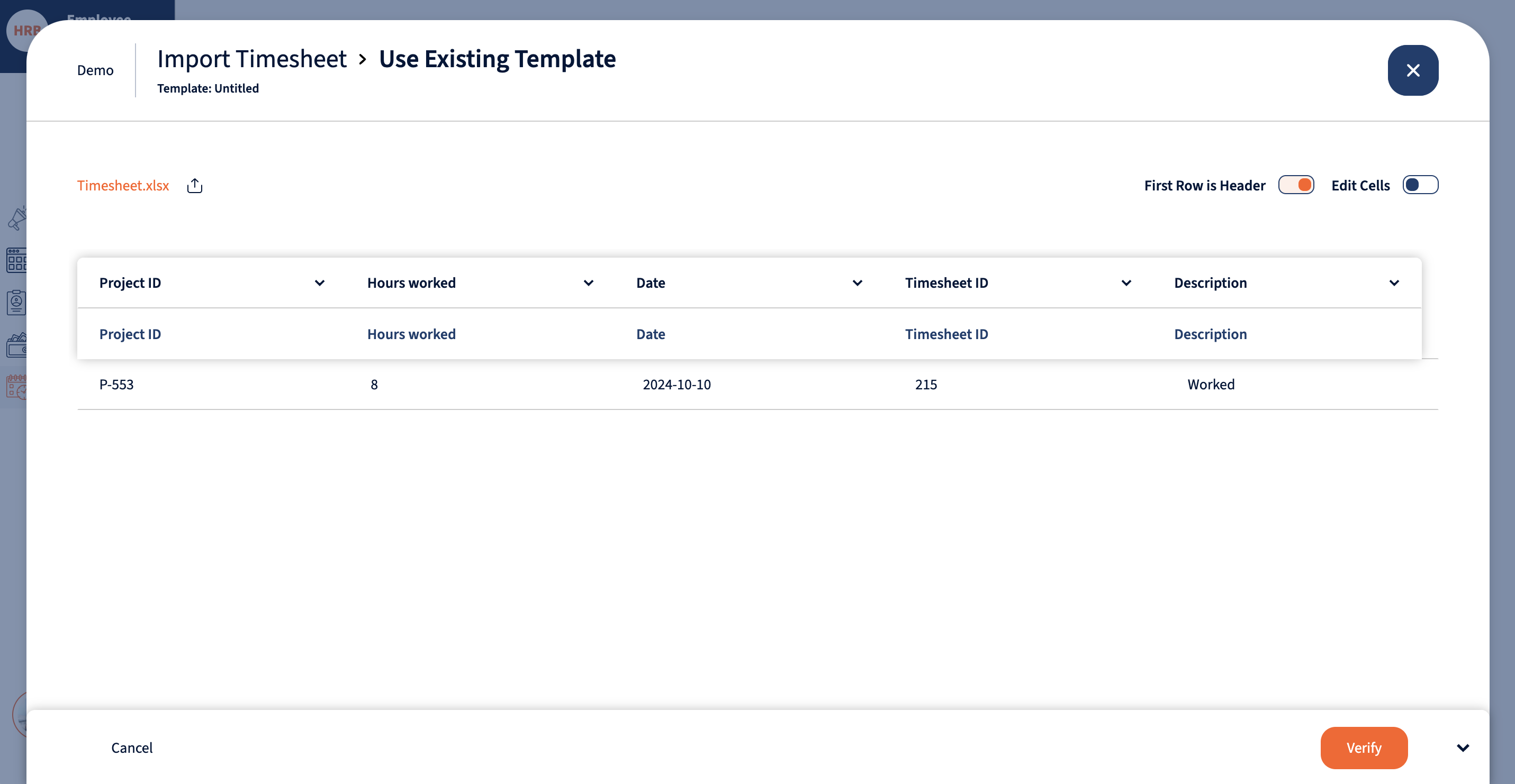
Timesheet import template
You can also create a template to simplify the upload process by navigating to Timesheet -> Templates. The template can be configured with the necessary timesheet fields and used for future uploads.
Configurable fields:
- Employee ID* – Employee ID from the Employee Card
- Project ID* – Project that the hours worked should be allocated to
- Hours worked* – Hours worked for the particular date
- Date* – Actual date for the time logged yyyy/mm/dd
- Description – Description of time logged (ie. Admin)
- Status – Status of timesheet (Draft, Submitted or Approved)
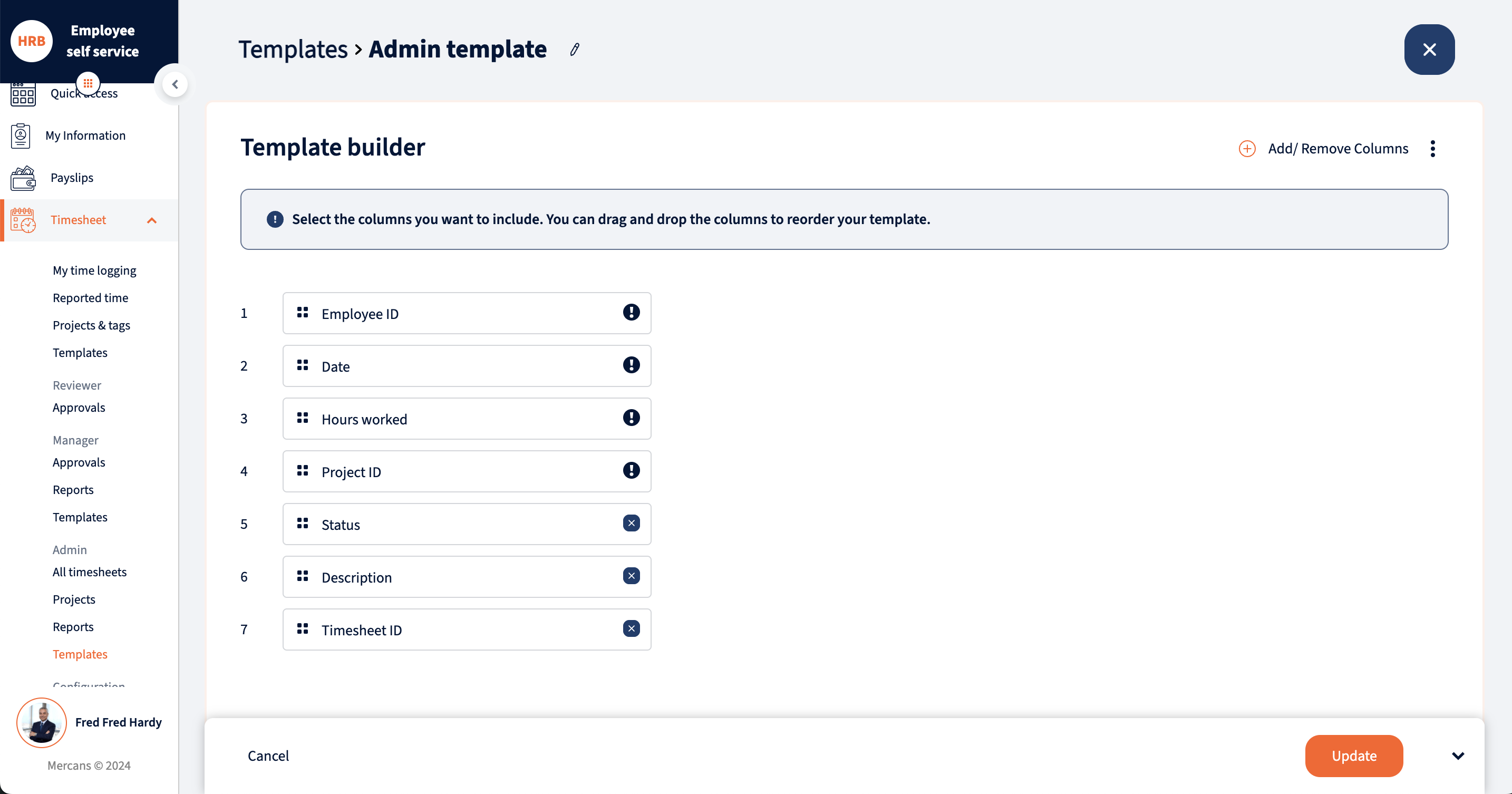
We’re glad. Tell us how this page helped.
We’re sorry. Can you tell us what didn’t work for you?
Newsletter
Simplifying employment tasks worldwide.
Let us help you make sure you’re on the right track. Join 15,000+ subscribers and receive exclusive tips and resources.
