Home → Learn & Support → Employee Self Service → Benefits → For reviewer
For reviewer
Last updated on April 26, 2023
Users with reviewer access can view all requests submitted to them from the Benefits module under Reviewer -> Approvals.
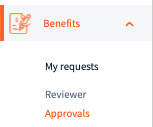
Requests are categorized by their status – submitted, rejected, and approved. Users can also search for requests by employee name and filter them by request type and year of submission.
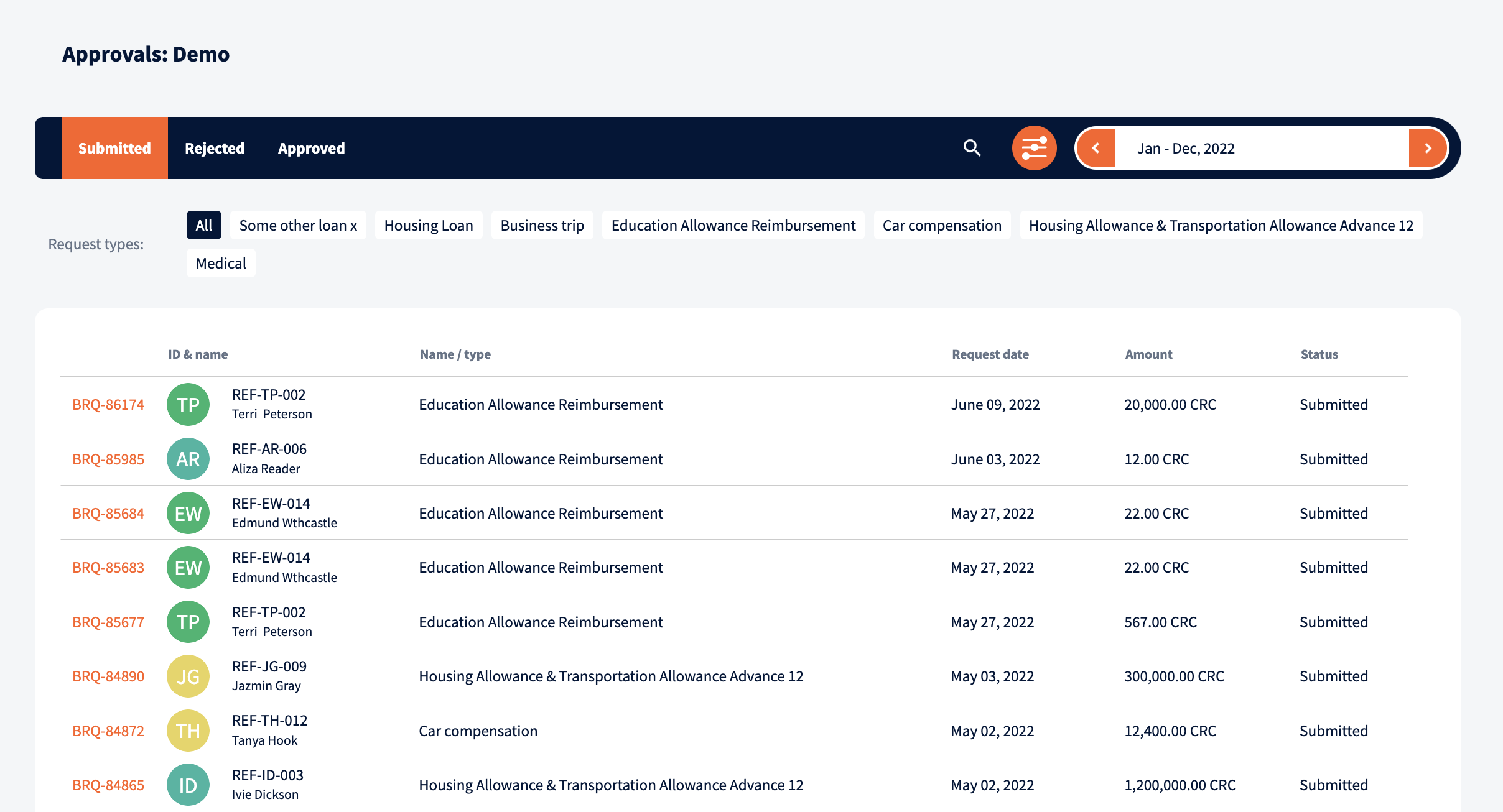
To view the details of a request and perform actions on it, click on the request to open it. From the details view, users can approve or reject the request.
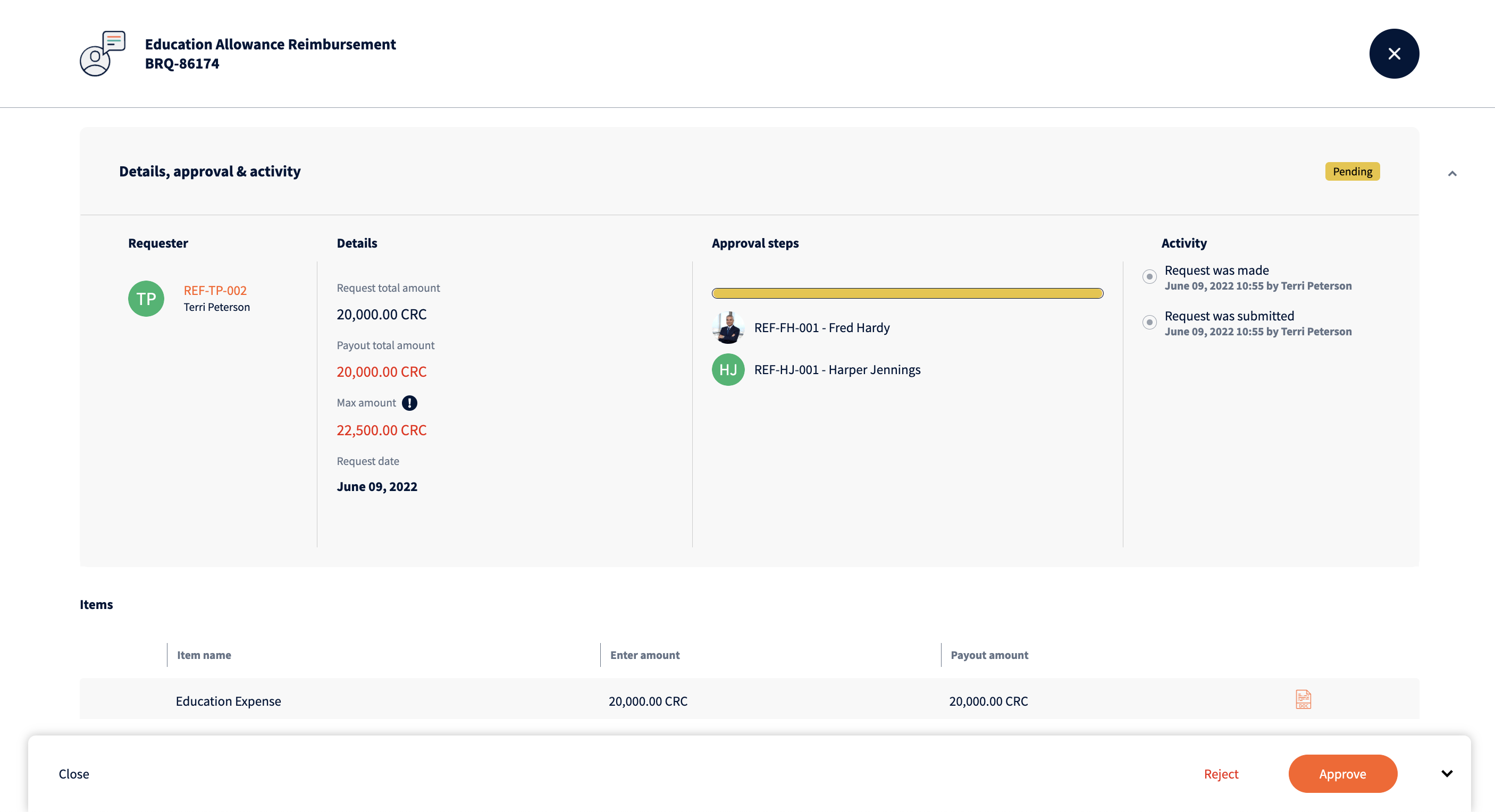
Was this page helpful?
We’re glad. Tell us how this page helped.
We’re sorry. Can you tell us what didn’t work for you?
Newsletter
Simplifying employment tasks worldwide.
Let us help you make sure you’re on the right track. Join 15,000+ subscribers and receive exclusive tips and resources.