E-drive
Secure file transfer module or E-Drive is used to exchange files.
Maximum file limit is 200Mb
With given access for the user, the module will appear in Launchpad app selection:
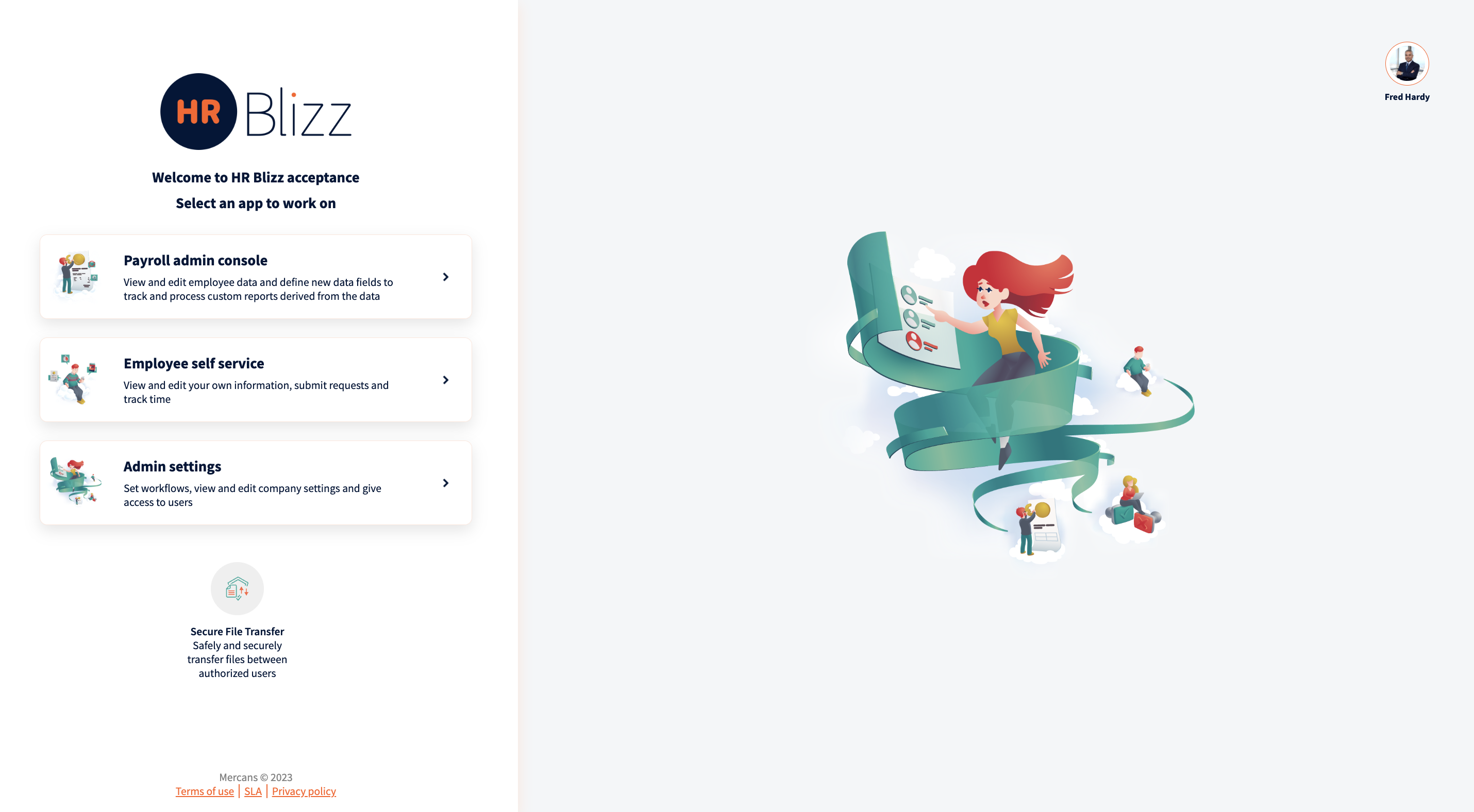
With access to multiple entities e-drives, a correct entity must be selected from the list. Now on the left side navigation menu available folders will appear based on the roles given:
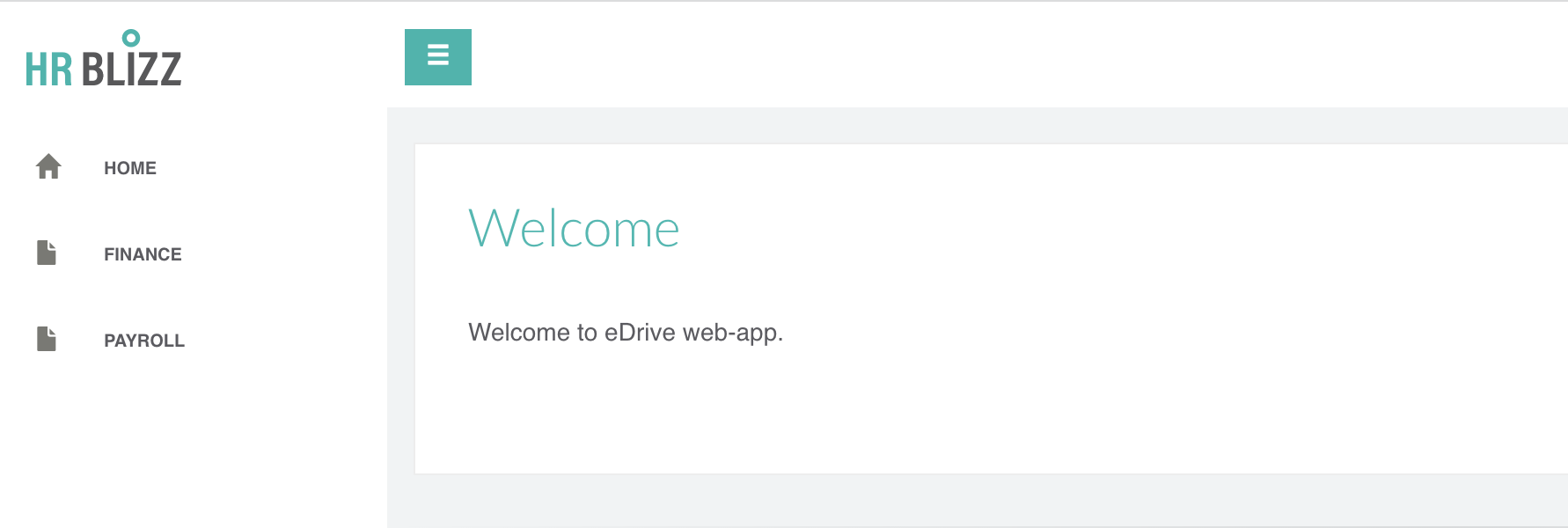
If you navigate to the folder, you can view the uploaded files. If you have been granted additional roles, you have the option to upload new files or delete existing ones (by clicking on the bin icon).
To download a file, simply click on it.
To upload a new file, click on the “Upload a file” button and complete the data fields on the pop-up window and fill necessary fields:
- description;
- selecting the folder to which the file should be uploaded;
- choosing the file to upload;
- adding any necessary comments.
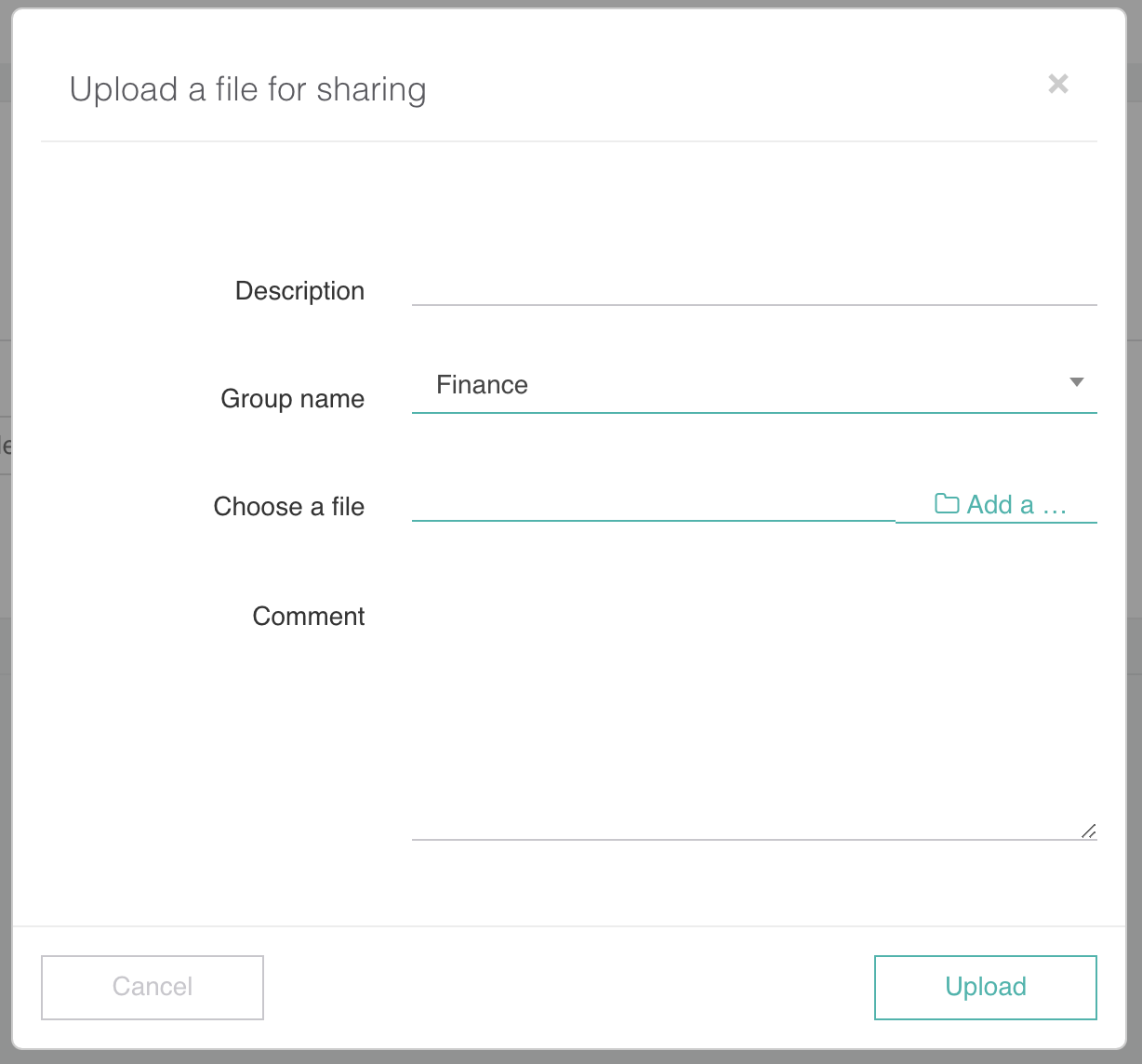
We’re glad. Tell us how this page helped.
We’re sorry. Can you tell us what didn’t work for you?
Newsletter
Simplifying employment tasks worldwide.
Let us help you make sure you’re on the right track. Join 15,000+ subscribers and receive exclusive tips and resources.
