For manager
Line managers can view all requests submitted to them from the Benefits module under Manager -> Requests.
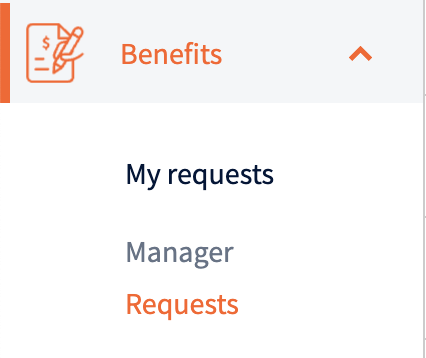
Approving requests
Requests are categorised by their status – submitted, rejected, approved and draft. Requests can be searched by employee name, and filtered by request type and year of submission.
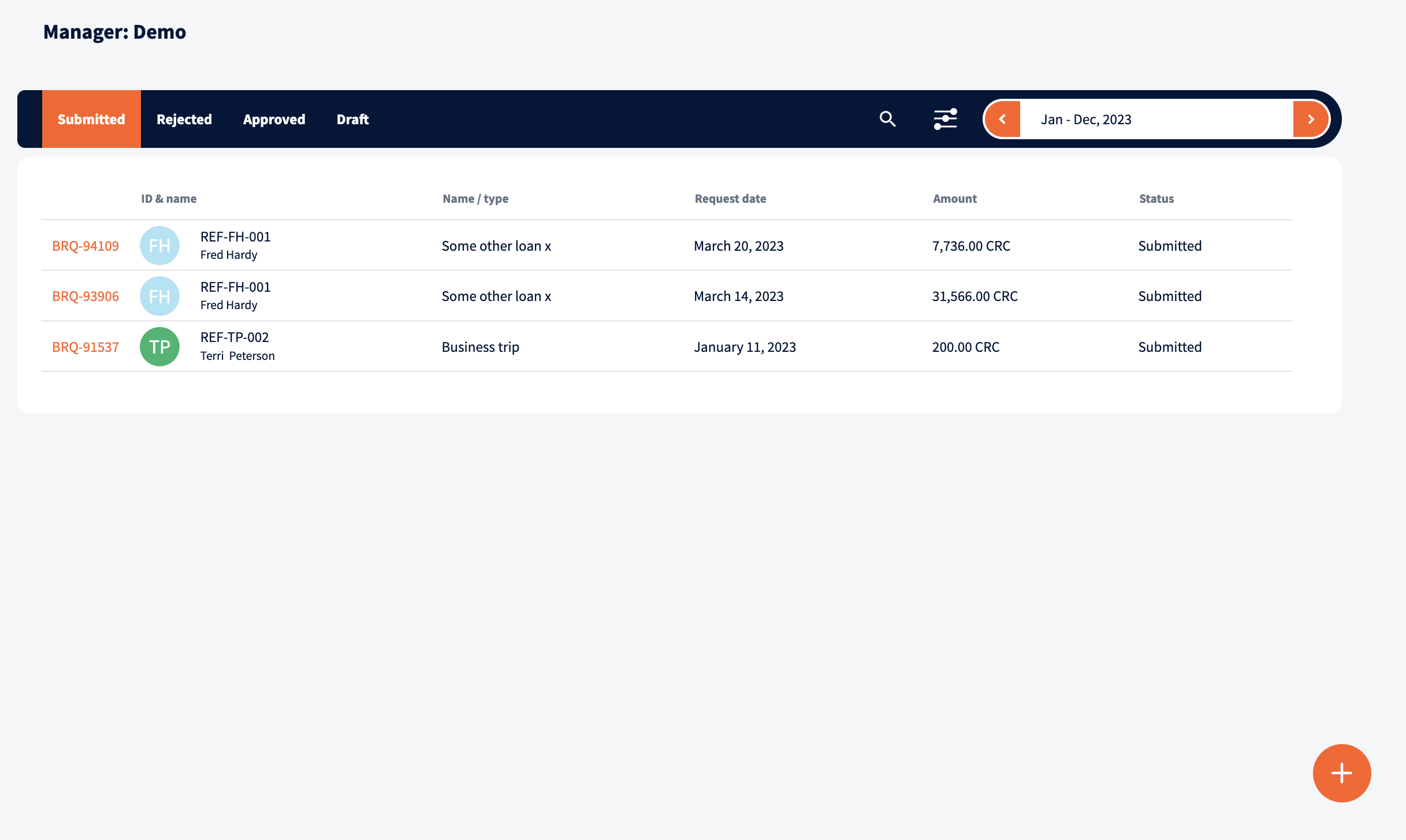
To view the details of a request and perform actions on it, click on the request to open it. From the details view, managers can approve or reject the request.
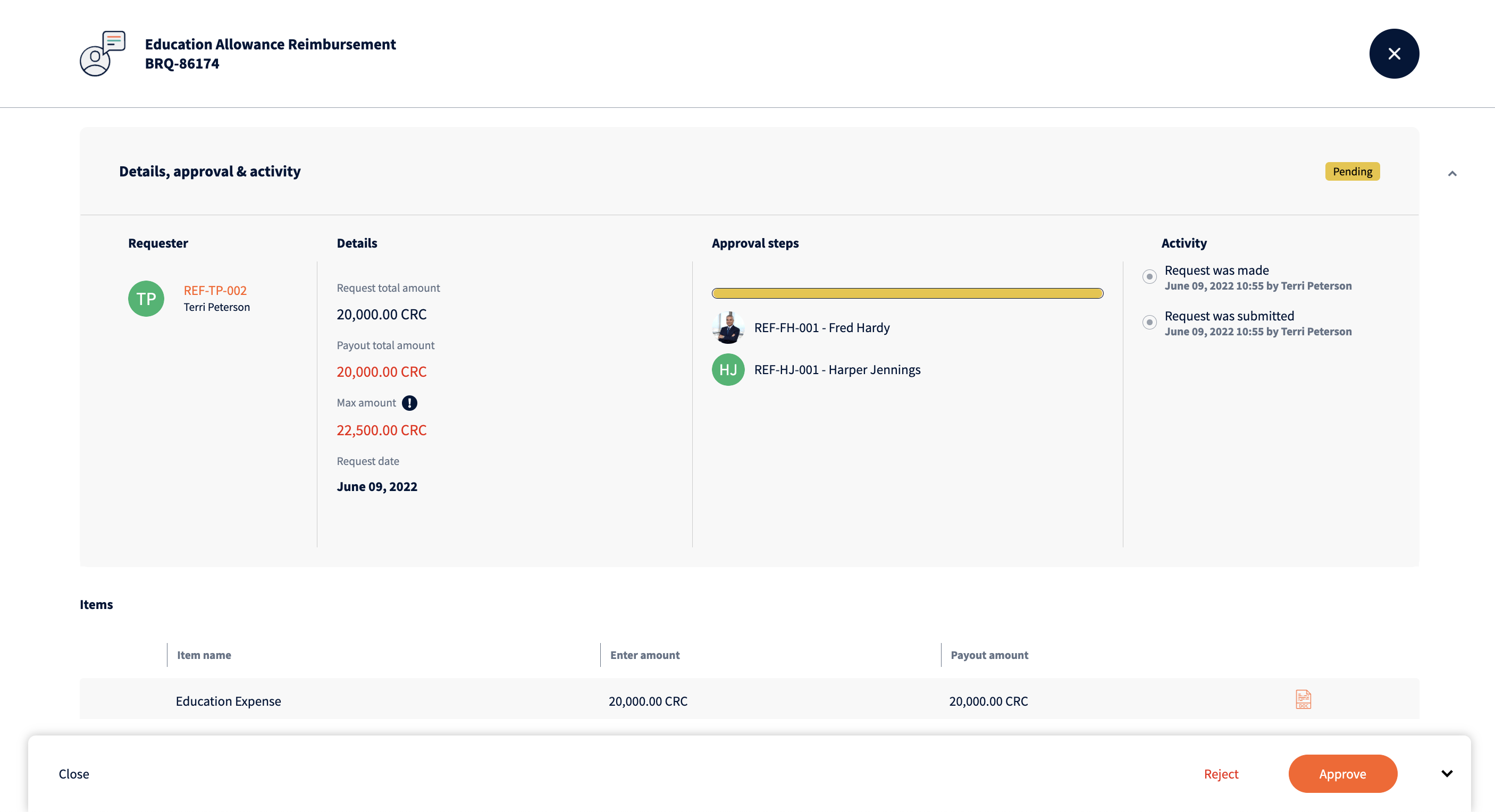
Requesting benefit on behalf
Managers can also request benefits on behalf of their subordinates by selecting the benefit type from the “Add” button.
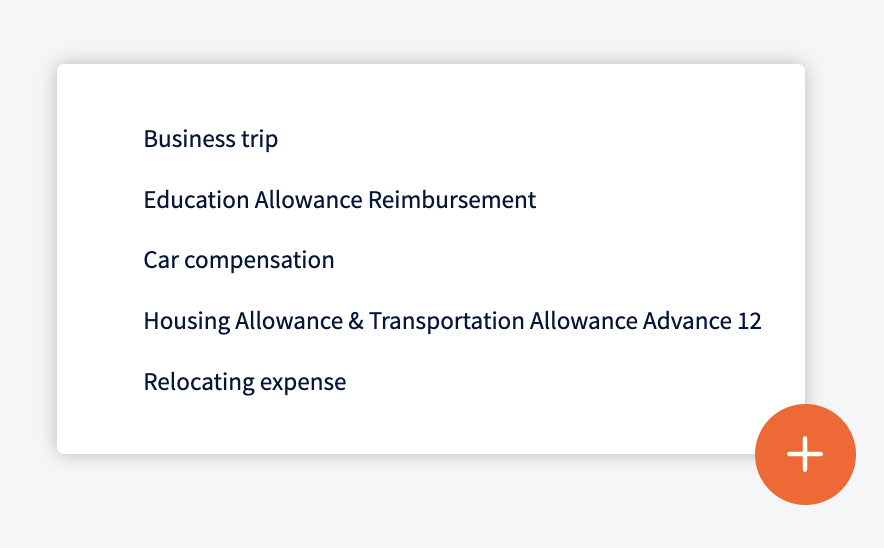
From the request modal, choose the employee for whom the request is being made, select the item and provide the required information, including the requested amount. Depending on the benefit, managers may also need to specify the currency. The module will display the total yearly entitlement for the benefit, previously requested amount, remaining amount for the request and remaining balance for the request. If necessary, you can attach a file, which may be required in certain cases.
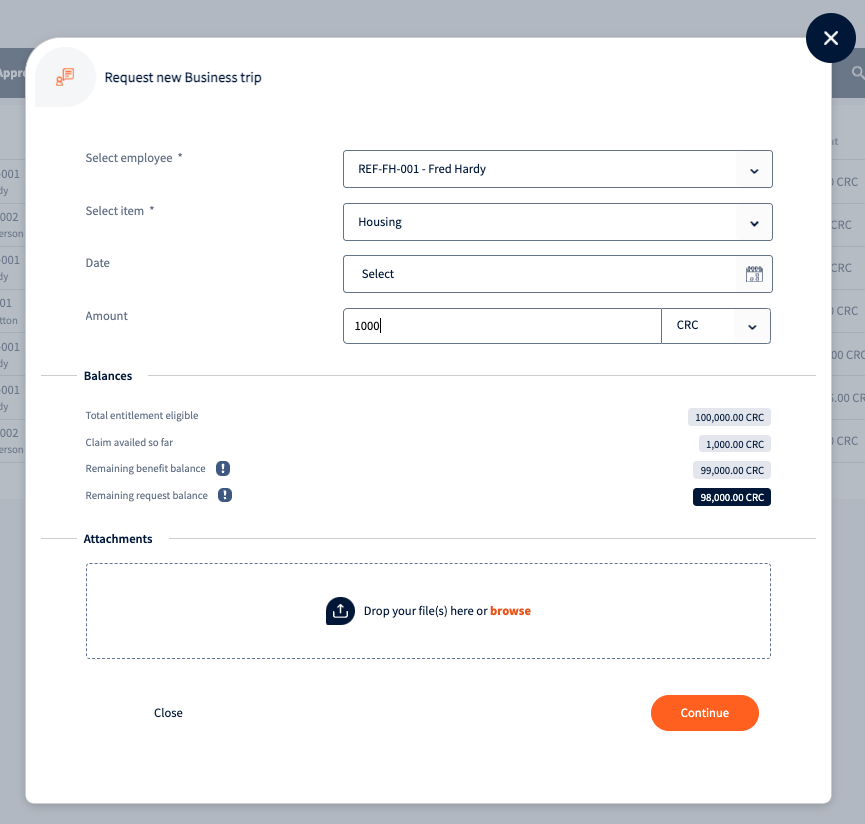
From the following view, all request details can be seen, and additional items can be added. Requests made on behalf of somebody can be submitted for approval or approved by the creator.
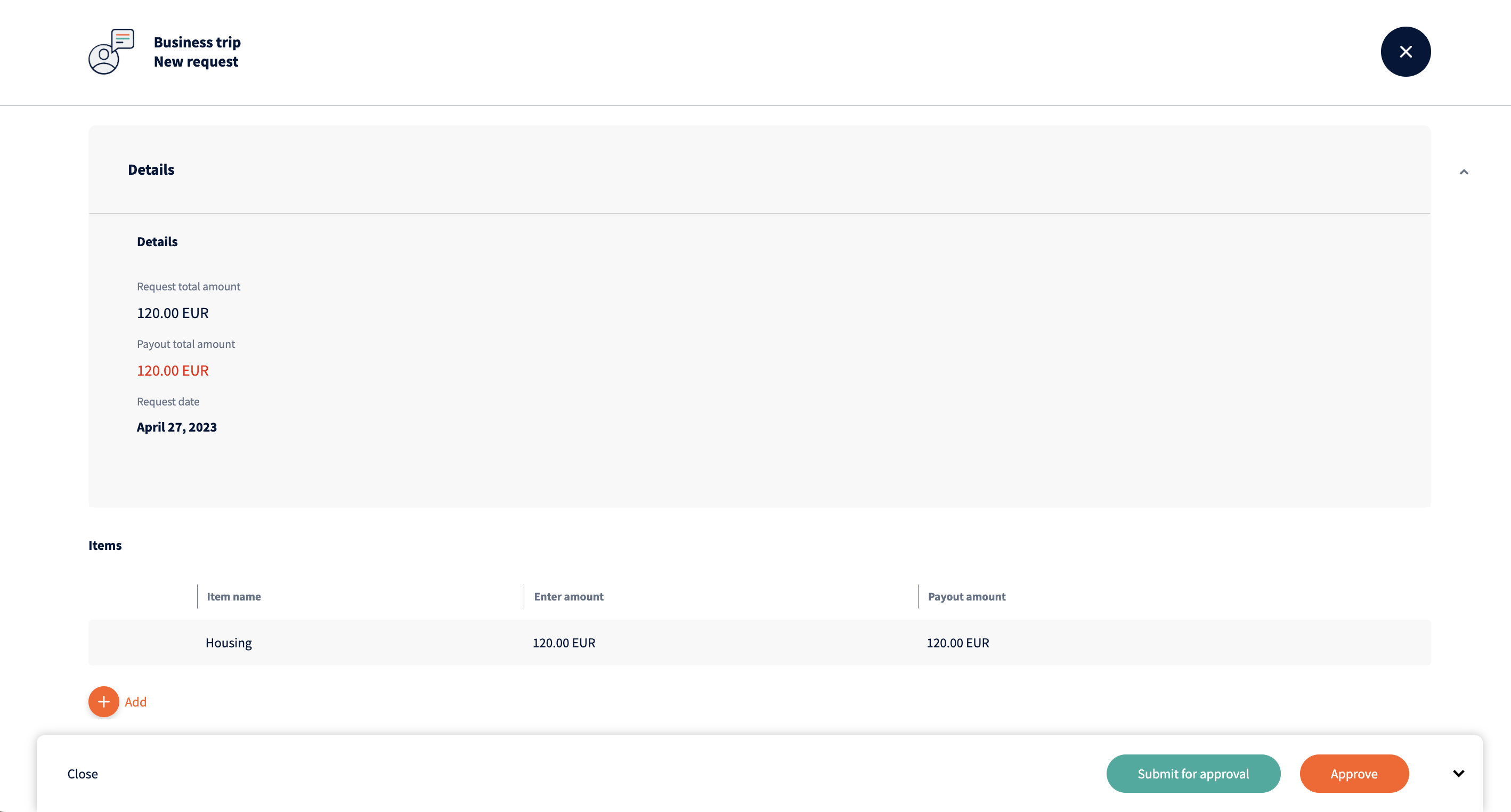
We’re glad. Tell us how this page helped.
We’re sorry. Can you tell us what didn’t work for you?
Newsletter
Simplifying employment tasks worldwide.
Let us help you make sure you’re on the right track. Join 15,000+ subscribers and receive exclusive tips and resources.