Home → Learn & Support → Employee Self Service → Timesheet → For reviewer
For reviewer
Reviewer view – all the timesheets that subordinates of this employee submit will come to Reviewer Approvals view.
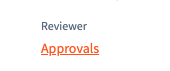
Timesheets are filtered into three different tabs in Reviewer view:
- Submitted – contains all the submitted timesheets
- Approved and Rejected – once reviewer takes a look at timesheet request and approves or rejects it timesheet will move to correct tab.



Reviewer can see timesheet details like who is employee who submitted it, when was timesheet submitted and other activity related to this timesheet, breakdown of hours and month view similar to employees view.
After checking timesheet details reviewer can reject or approve it, after which timesheet status will be updated and moved to correct tab.

We’re glad. Tell us how this page helped.
We’re sorry. Can you tell us what didn’t work for you?
Newsletter
Simplifying employment tasks worldwide.
Let us help you make sure you’re on the right track. Join 15,000+ subscribers and receive exclusive tips and resources.