Employees listing
The Employees module serves as a centralized hub for overseeing all aspects of personnel management. From seamlessly onboarding new hires to keeping job titles and salaries up-to-date, you can conveniently add, edit, and access all employee data from a single location.
Employees listing
The Employee Listing serves as your centralized command center for managing all employee data. Within this interface, you’ll encounter a comprehensive and customizable table that offers a snapshot of your workforce. Similar to a personalized dashboard, you have the flexibility to select which information columns are displayed, ensuring that the most pertinent details are readily accessible.
Employees within the system can be categorized into one of three statuses:
- Active: These employees are fully activated and their information is reflected in current payroll processes.
- Separated: Separation has been recorded for these employees, and their last working date has passed.
- Draft: These employees have been added to the system but haven’t been activated yet. Their profiles are still under development.
Need to pinpoint a specific employee? Simply input their name into the search bar, and they’ll promptly appear. Alternatively, you can filter the list based on various criteria such as tags, payment methods, ESS status (indicating their access to company self-service portals), or hire date.
It’s essential to note that not all profiles are editable at all times. Editing is restricted to specific stages of the payroll process— specifically, the pre-processing or inputs processing stages—to maintain data integrity and ensure payroll accuracy. Each employee’s name is accompanied by a clear indicator, signaling whether their information can be modified at the present time.
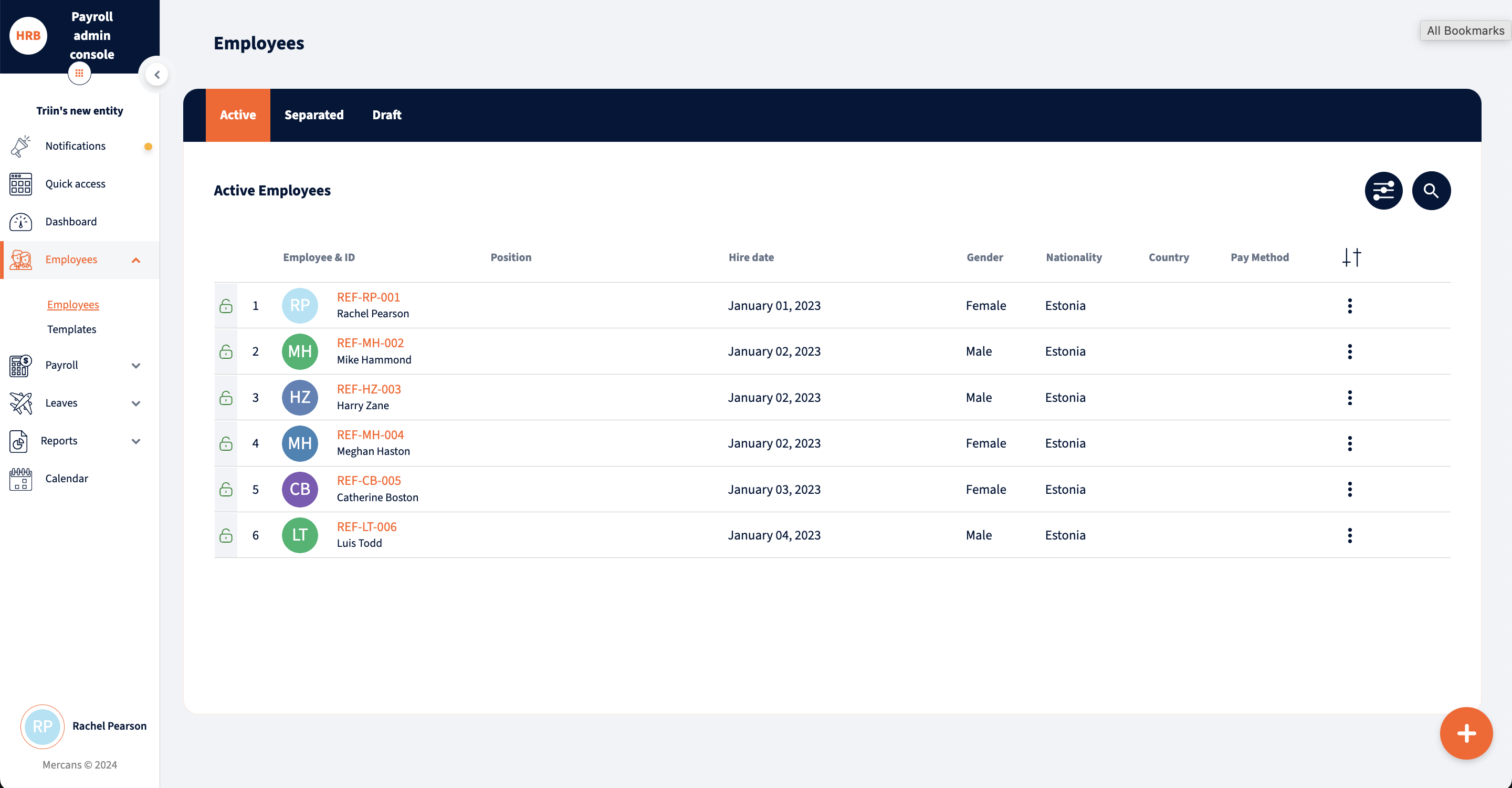
We’re glad. Tell us how this page helped.
We’re sorry. Can you tell us what didn’t work for you?
Newsletter
Simplifying employment tasks worldwide.
Let us help you make sure you’re on the right track. Join 15,000+ subscribers and receive exclusive tips and resources.
