Configuring timesheet
Timesheet configuring in ESS
For setting up timesheet projects where employees will log their time to admin rights have to be given to the user who will do the setup. Timesheet admin enables the user to see additional views in the timesheet module.
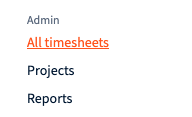
First, Timesheet projects need to be configured.
Go to ESS -> Timesheet -> Admin/Projects.
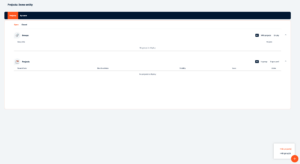
Timesheet projects fields are:
- Name – project name
- Primary code – project code, usually the same as the name
- Unit account – this is the pay element that will hold all the units (hours) that employees log to this project

- Visibility- a project can be visible to all employees or some specific employees
- Start date
- End date
- Future transactions allowed – allows to log timesheet hours into the future, overall timesheet is meant to be filled day by day each day
- Time based allowance – this setting excludes timesheet projects from all the hours calculations. Timesheet can be logged to days but this will not impact hours of that day. Think of this project as informational project only

- Groups – timesheet projects can be grouped into groups
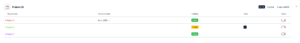
Here is an example of three projects: one of them has start date, another one is private and it is visible that only one user has access to that project (meaning only this user can log their time to this project) and last one is the most simple project that is visible to everyone and does not have any start or end date.
Timesheet setup is now complete and users can start logging their time.
We’re glad. Tell us how this page helped.
We’re sorry. Can you tell us what didn’t work for you?
Newsletter
Simplifying employment tasks worldwide.
Let us help you make sure you’re on the right track. Join 15,000+ subscribers and receive exclusive tips and resources.