Reports
Report templates
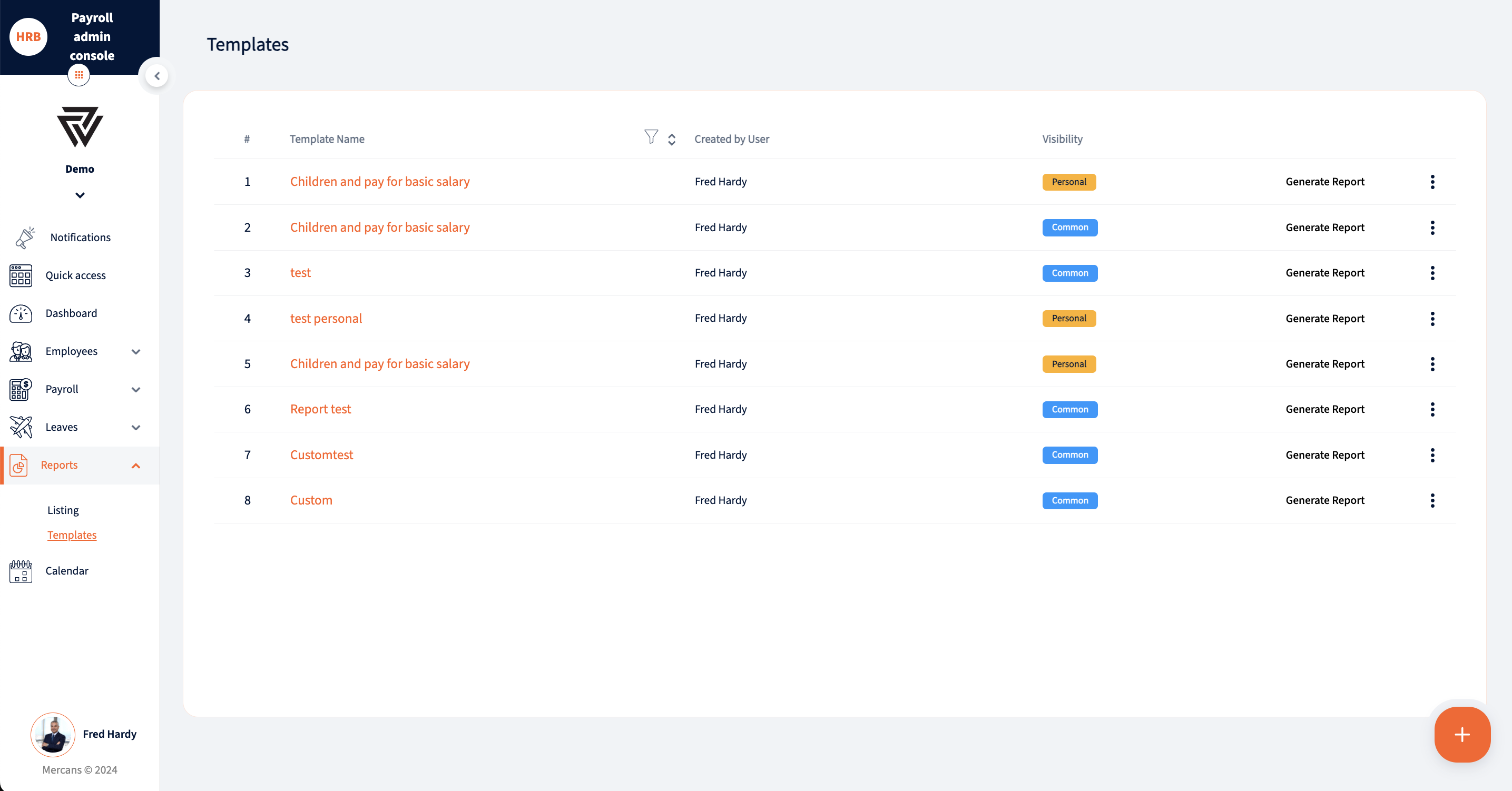
A new report template can be created from the bottom right corner. Report templates are predefined templates that can be used to generate reports, so there is no need to put a new report together whenever a user wants to create a new one.
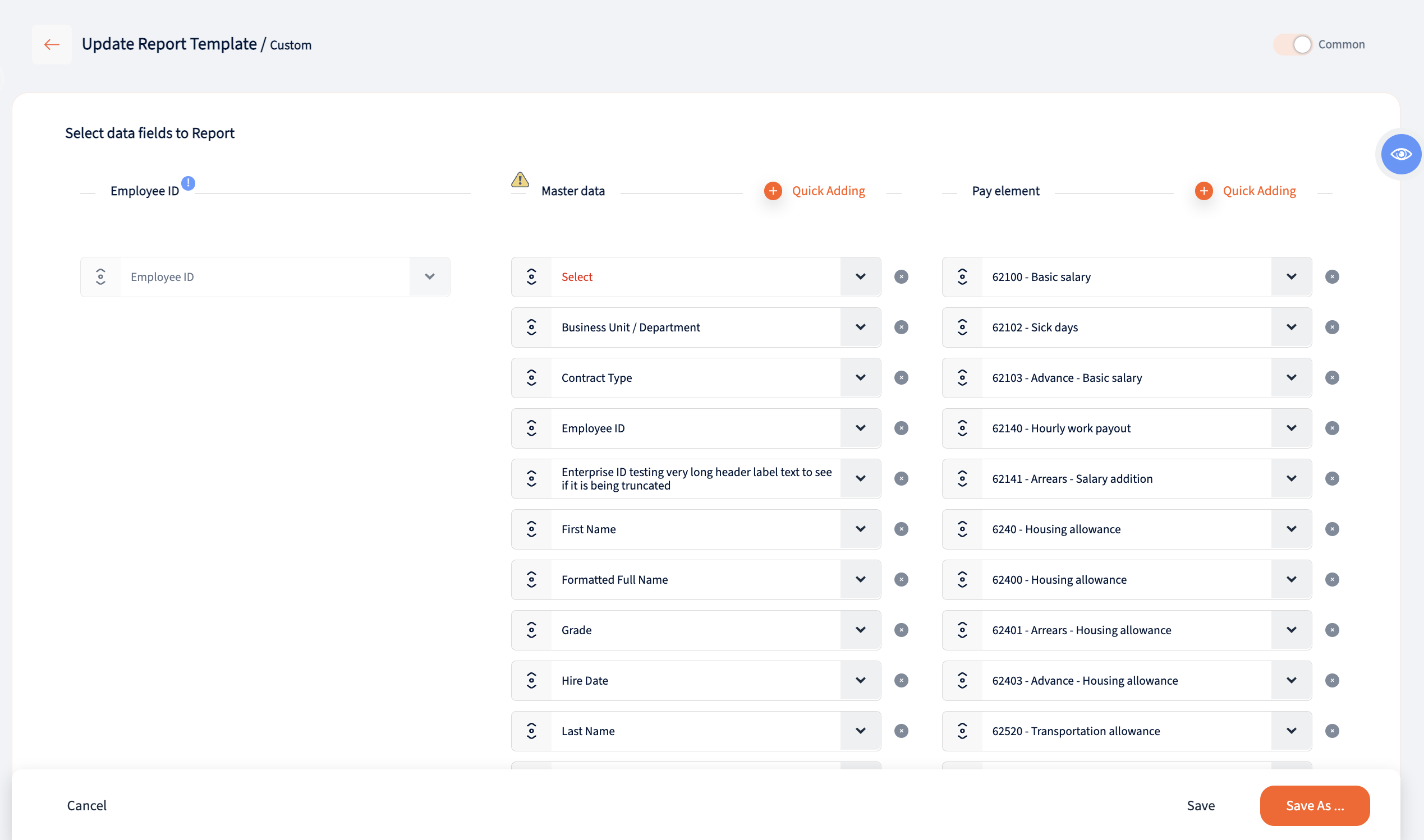
Employee ID is mandatory for every report template and report.
For each report two types of fields can be added:
- Master data fields
- Pay element
For both fields can be added one by one or using quick adding from where field groups can be added.
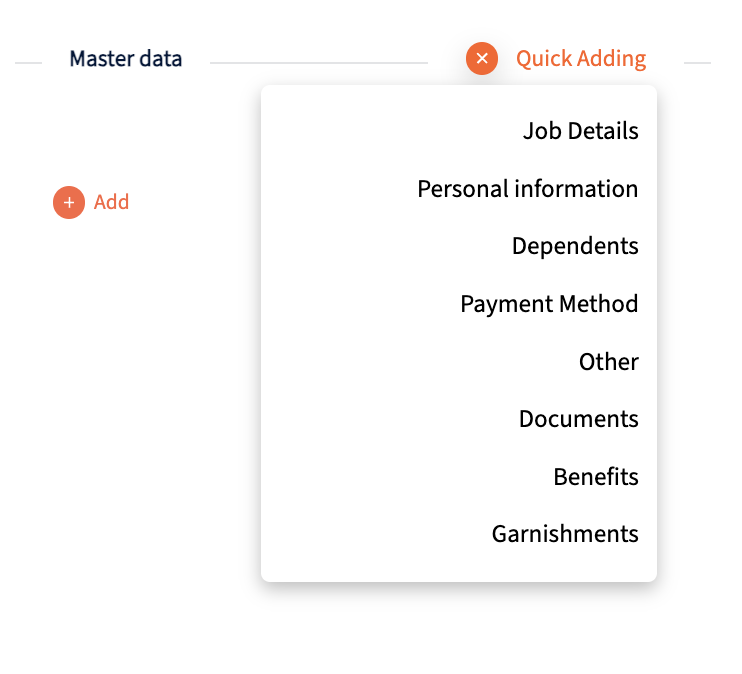
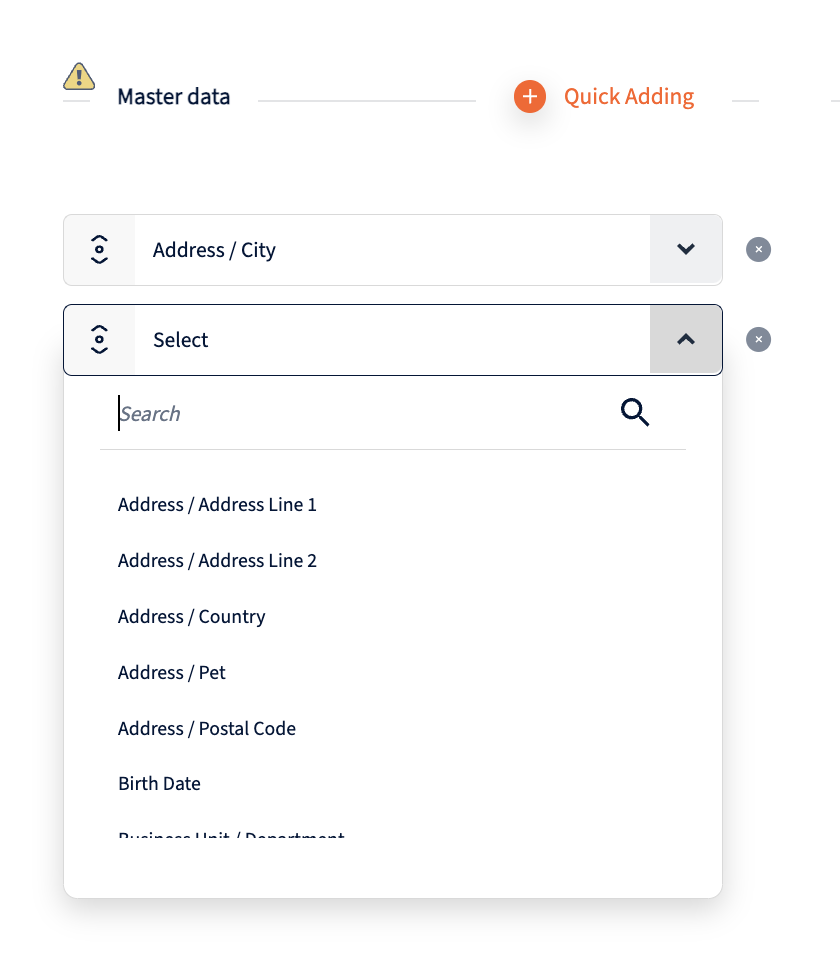
After all the desired fields are added, the template can be saved as a common or private template.
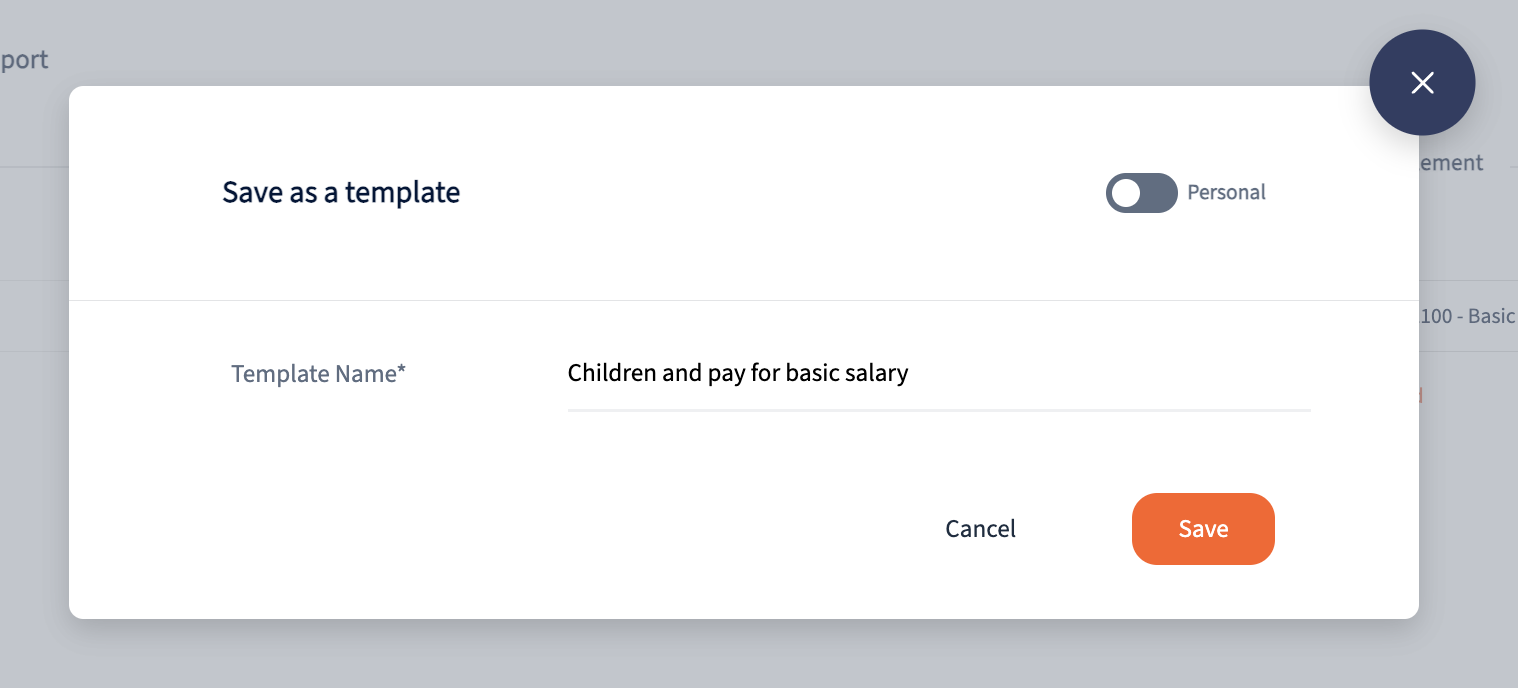
After the template has been created it can be seen from the report templates tab. Common templates are visible to everyone and private only for the user who created it.
Reports
Report can be generated in two different ways:
- From existing report template
- New report can be created – custom
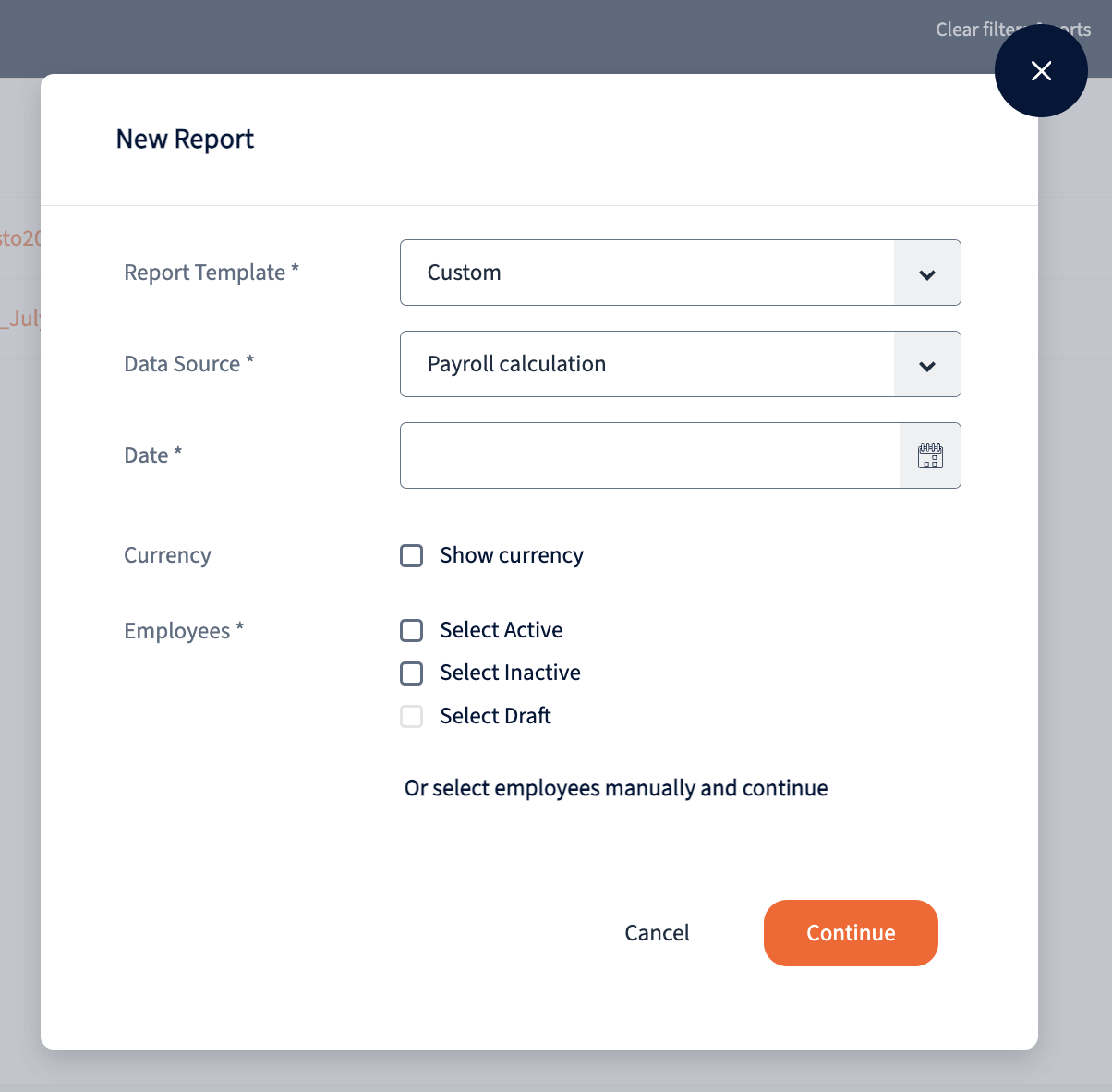
For each report it is important to define following fields:
- Select template – report template or custom which means that report will be put together before generating report
- Data source: payroll calculation or employee record
- Select date – one period can be picked
- Select employees – select employees manually or by employee statuses
There are two data sources from which report can be generated: payroll calculation and employee record.
Difference is that payroll calculation report is for already calculated payroll results and employee record is for inputs.
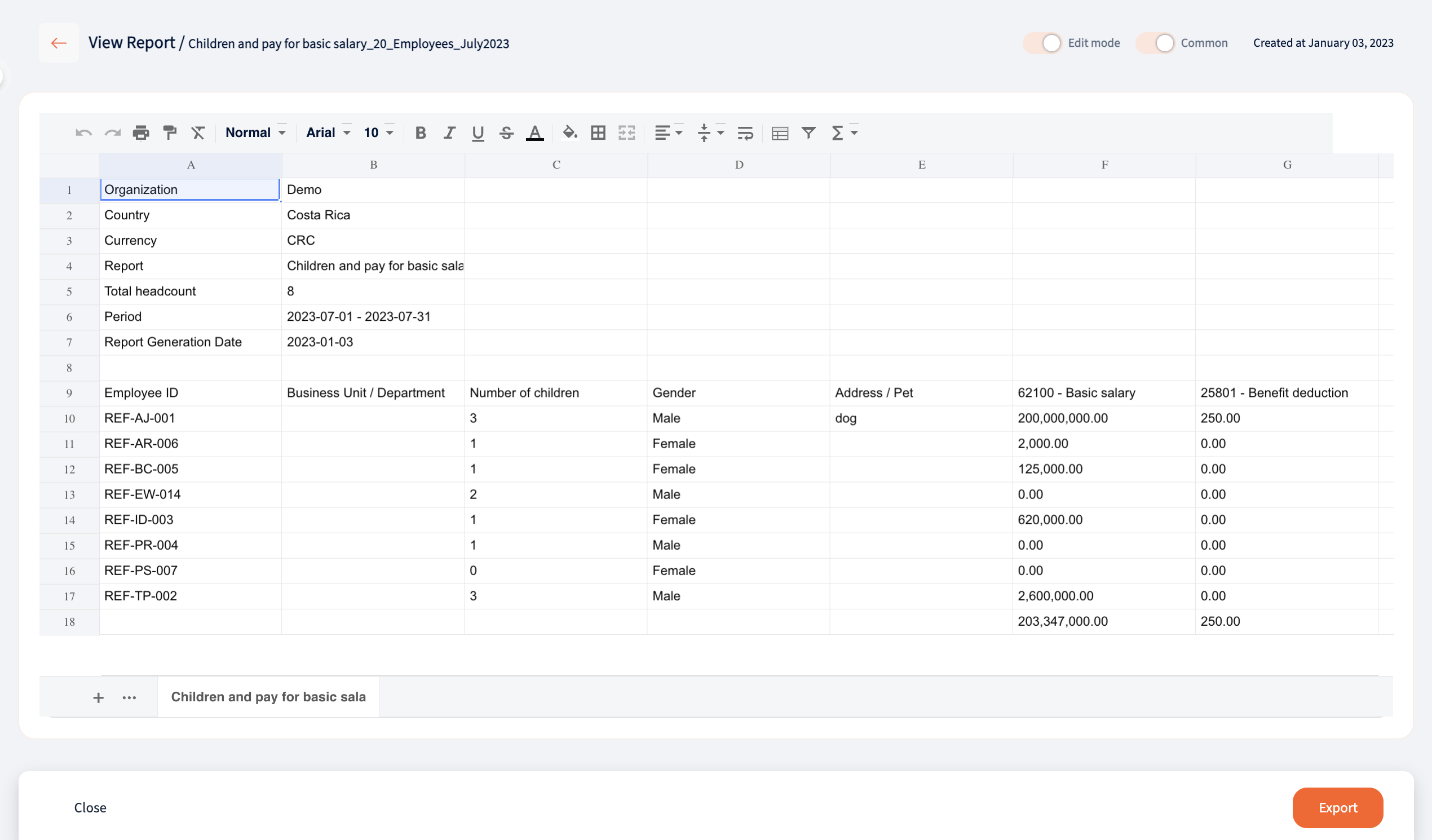
Reports can be saved as common or private after which they will appear in the corresponding tab.
We’re glad. Tell us how this page helped.
We’re sorry. Can you tell us what didn’t work for you?
Newsletter
Simplifying employment tasks worldwide.
Let us help you make sure you’re on the right track. Join 15,000+ subscribers and receive exclusive tips and resources.