Workflows
The Workflow module is accessible to users who have workflow creation rights in that legal entity.
The workflow module consists of three different parts:
- Workflows
- Approval groups
- To managers
Approval groups
Approval groups are used whenever there is a need for multiple people to review some requests. New approval group can be created by pressing the plus button in the right corner of the page.
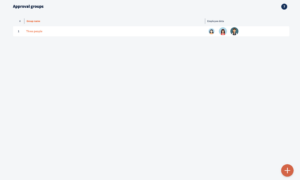
For a new approval group, there needs to be a group name and employees who are part of that group defined.
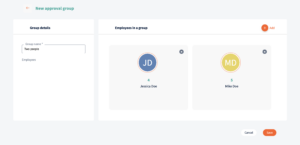
After creating a new approval group it can be used in workflows.
Workflows
Workflow view is separated into two tabs workflow rules and workflows. First workflows need to be created.
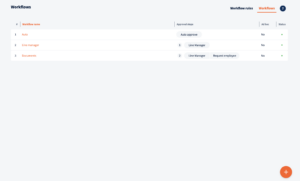
Workflows can have one step or multiple steps, if there are no steps defined the workflow is treated as an auto-approved workflow which means that all the requests will be approved automatically.
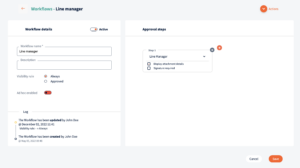
For each workflow following fields can be defined:
- Workflow name
- Description
- Ad hoc – this defines whether requests can be forwarded to other people in the company or not.
- Approval steps – can build multi-step workflow, workflow is auto-approved if there are no steps. For each step it is possible to define whether attachments can be downloaded or not.
Workflow rules
Workflow rules need to be set up for different requests modules that are available in the system.
This means that for leave, benefits, timesheet, documents modules workflow rules need to be created separately.
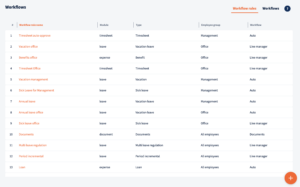
Workflow rules use workflows inside of them.
For each workflow rule following fields can be filled:
- Workflow rule name
- Module – here only modules that are enabled for this entity will be available
- Type – request type
- Designated employee group – can select whether this rule is meant to be used for all employees or specific pay groups
- Workflow – after choosing workflow approval steps will be displayed accordingly. For each step notification rules can be set

To managers
Request type managers are users who can:
- See their team requests
- Approve those requests if correct role is given
- Request on behalf of subordinated if such role is given
- Create reports for selected request types and employees
Request type manager and reviewer are different due to fact that request type manager can review some specific requests for module, not all requests, for example sick leaves only.
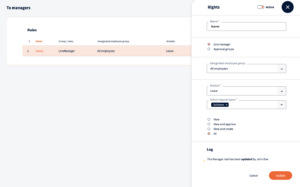
Request type manager can be added by defining following things:
- Name
- Approval group or specific role to whom this specific ability is given
- Module for which request type manager view needs to appear
- Request types – all the request types of the module that was selected
- Rights:
- View – user can see requests
- View and approve – user can see requests and approve/reject them
- View and create – user can see requests and create them on behalf of employees
- All – user can see, approve/reject and create requests on behalf of employees.
We’re glad. Tell us how this page helped.
We’re sorry. Can you tell us what didn’t work for you?
Newsletter
Simplifying employment tasks worldwide.
Let us help you make sure you’re on the right track. Join 15,000+ subscribers and receive exclusive tips and resources.
