Closing and opening the period
Last updated on March 21, 2023
Once all the payrolls have been run, the period close can be initiated from the payrolls list view.
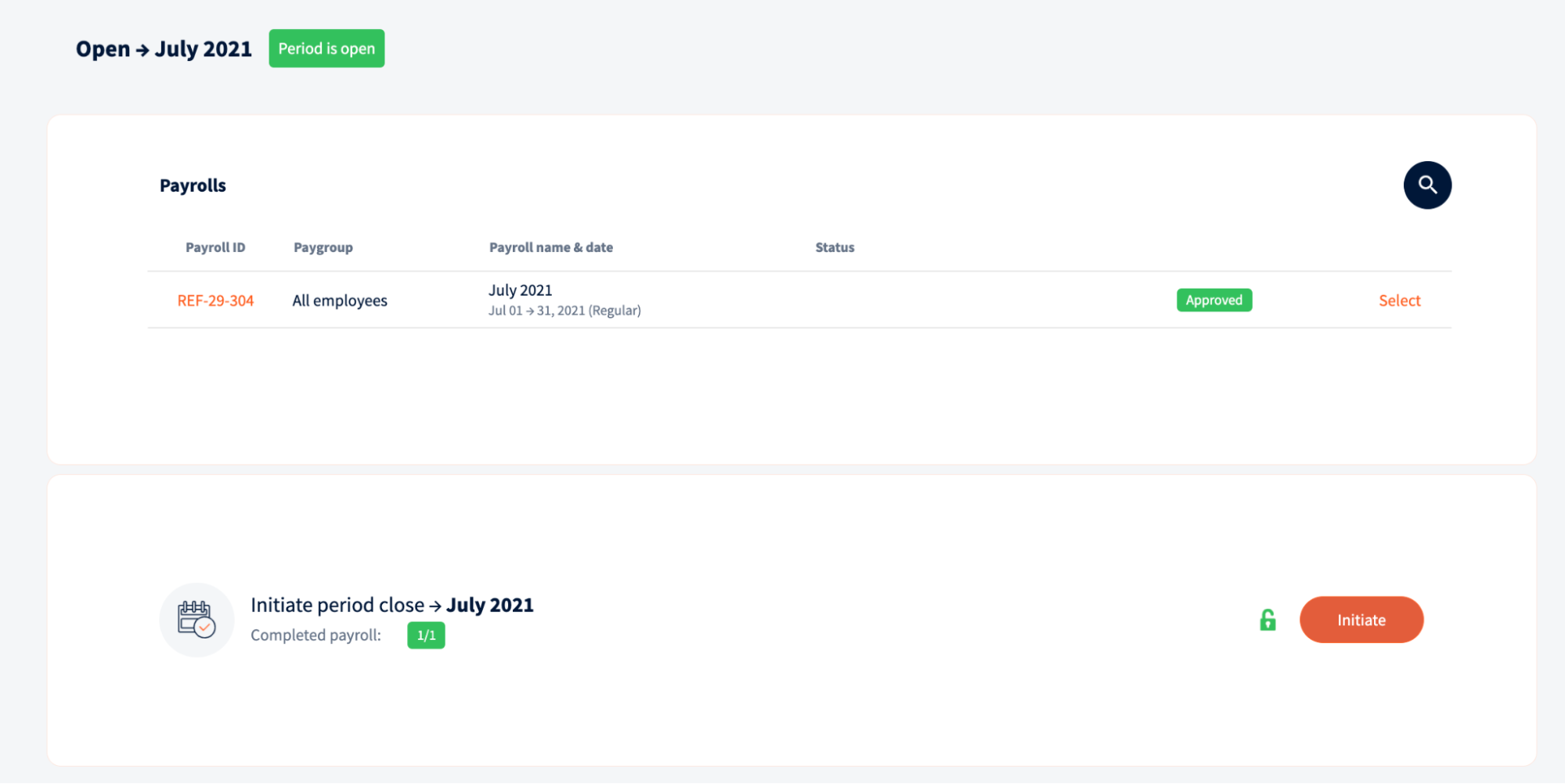
Period reports and all payrolls for that period can be viewed in period review. To close the period it must be approved.
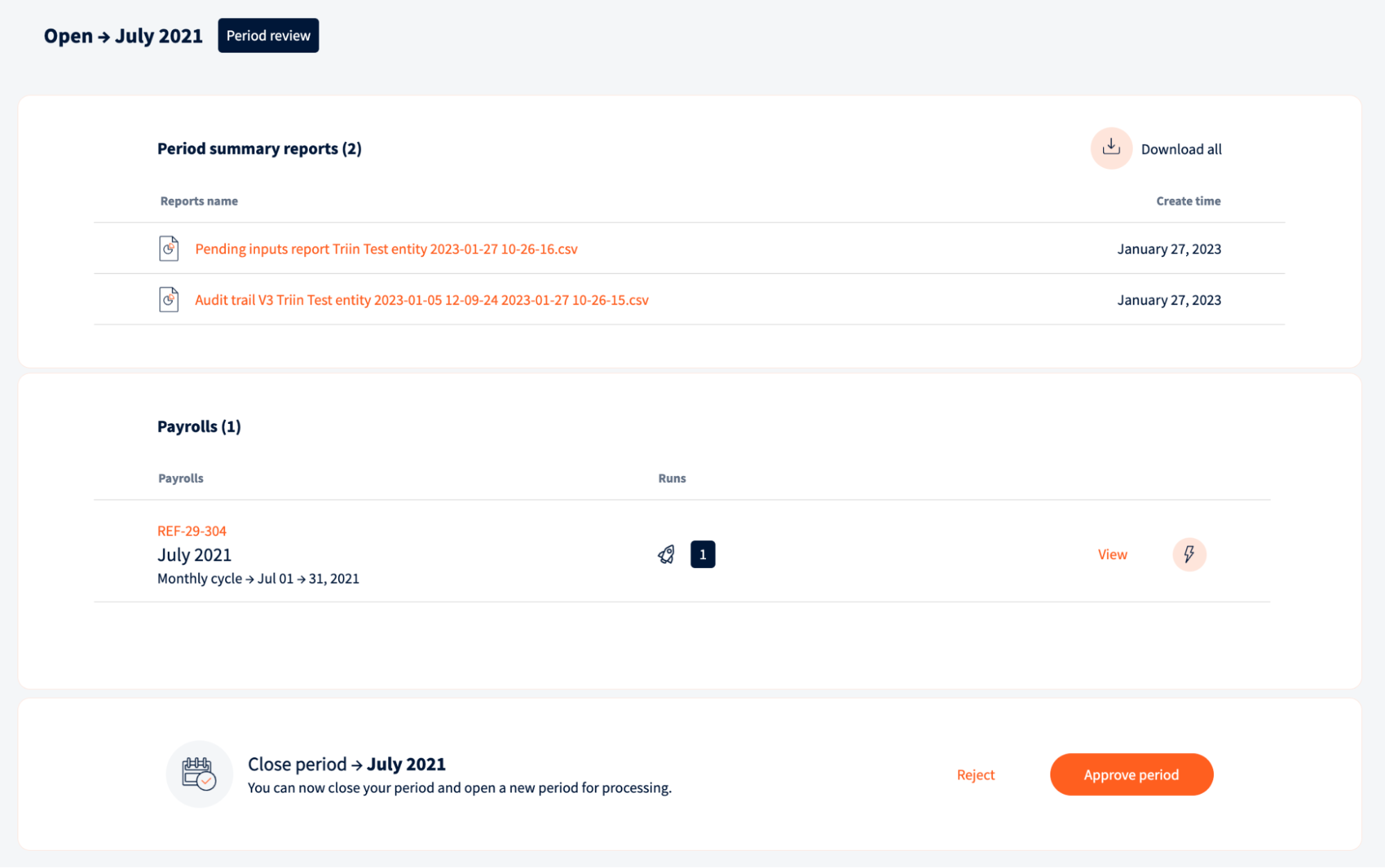
Rejecting period review
If any additional payrolls need to be run or something is wrong with the reports, the review can also be rejected. Rejection reason must be given and then the period can be reopened.
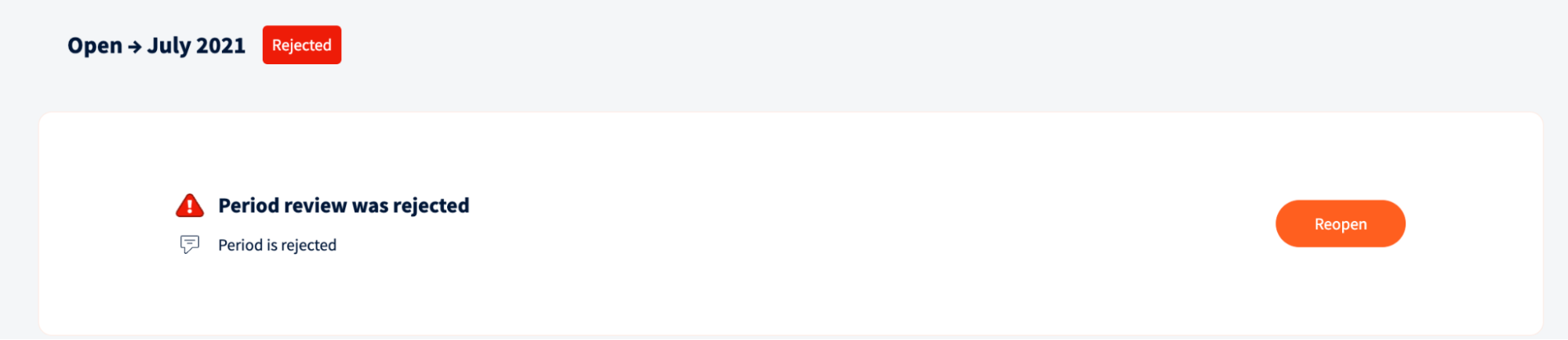
If the period
Approving period review
is approved and closed then new one can be opened.
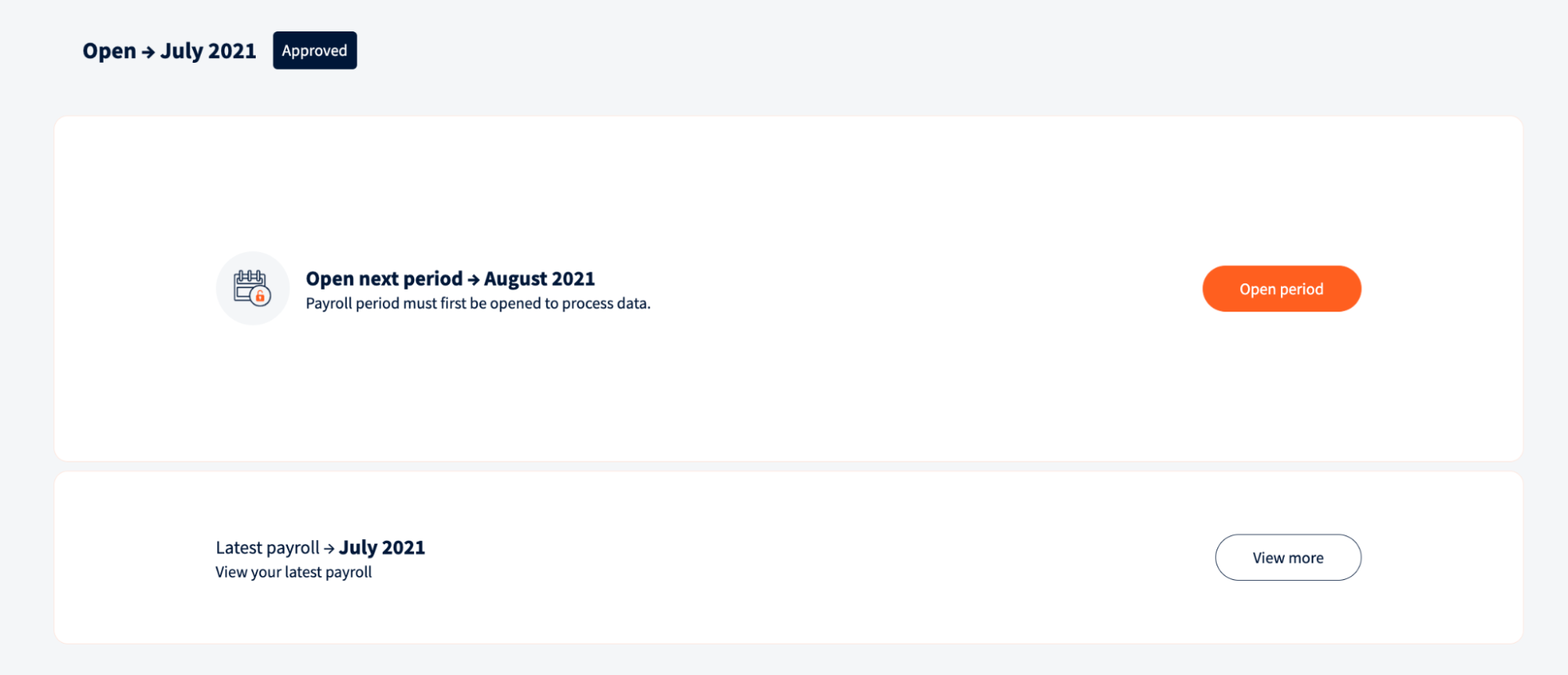
The next period will be submitted to pre-input status, where inputs for the new period can be taken in.
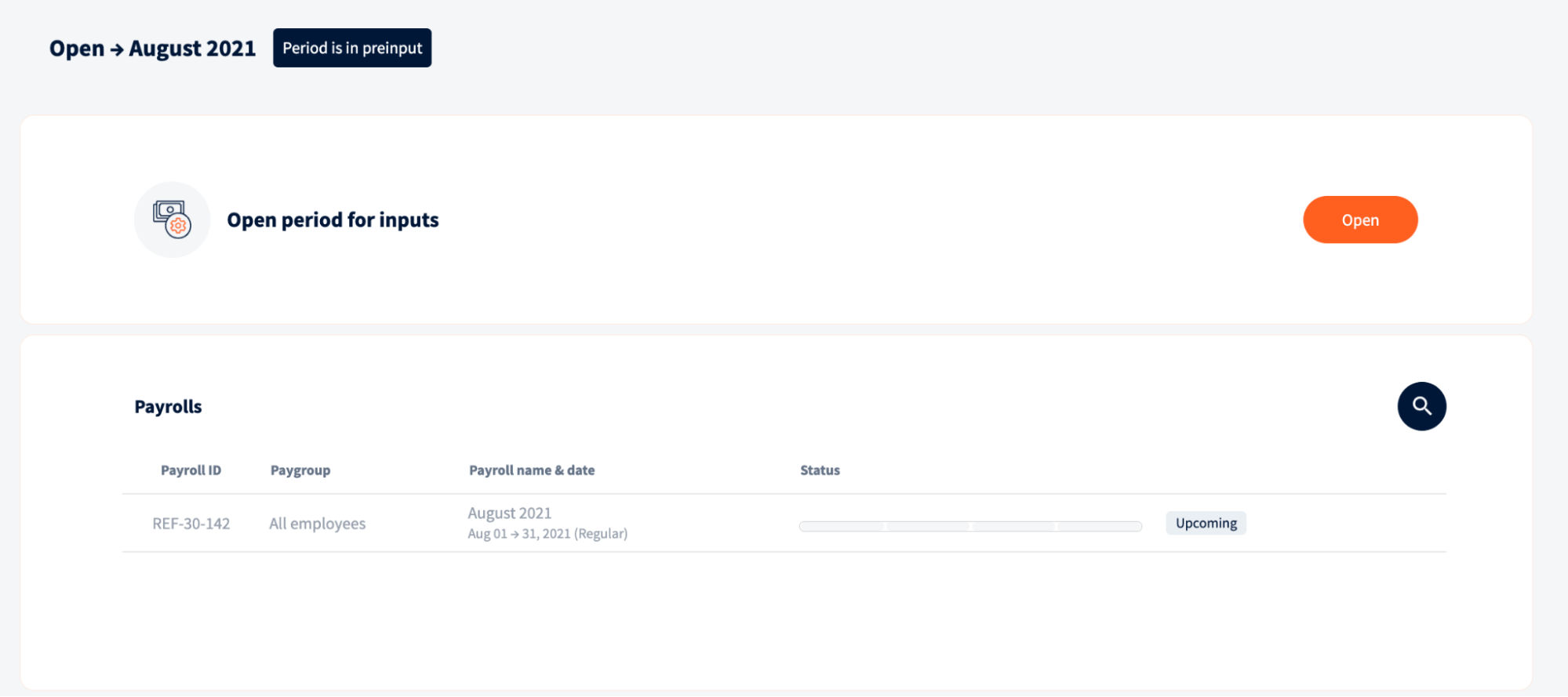
Was this page helpful?
We’re glad. Tell us how this page helped.
We’re sorry. Can you tell us what didn’t work for you?
Newsletter
Simplifying employment tasks worldwide.
Let us help you make sure you’re on the right track. Join 15,000+ subscribers and receive exclusive tips and resources.
