Validation configuration
To access the Payroll Validation configuration module, it must be enabled for the entity, and the appropriate role must be assigned to the user.
In PAC Settings → Payroll Settings, payroll validations can be configured separately for each payroll cycle.
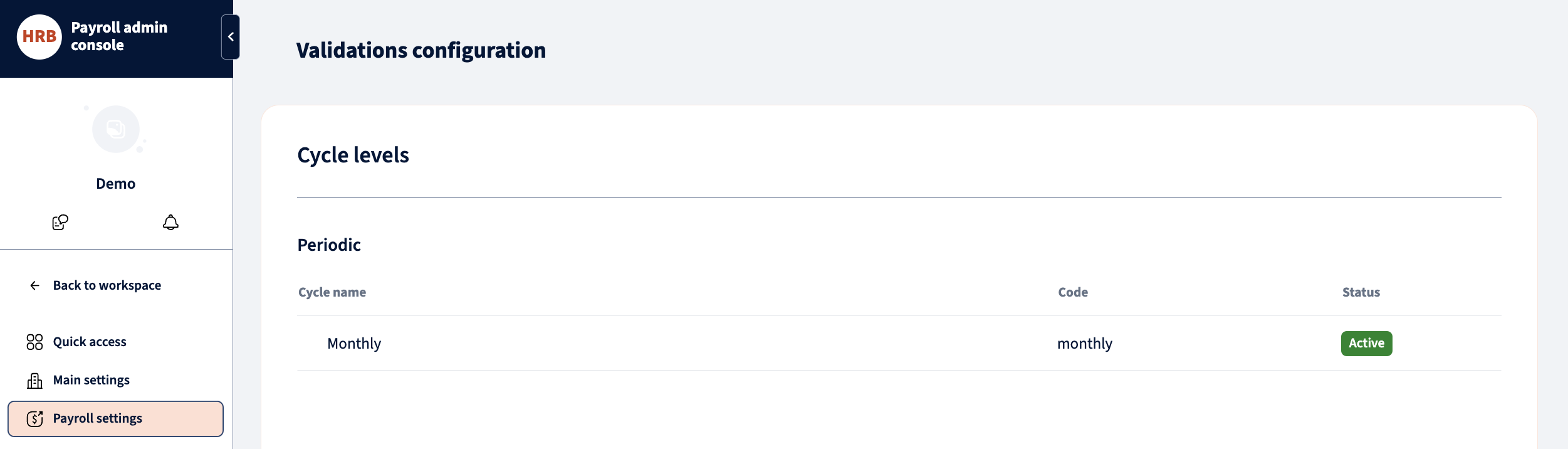
After selecting a payroll cycle, a list of system validations is displayed, where thresholds and validation severity levels can be defined. The list includes details such as the validation name, configured threshold, warning type, the payroll review step it applies to, and its status. To modify a validation, simply click on it.
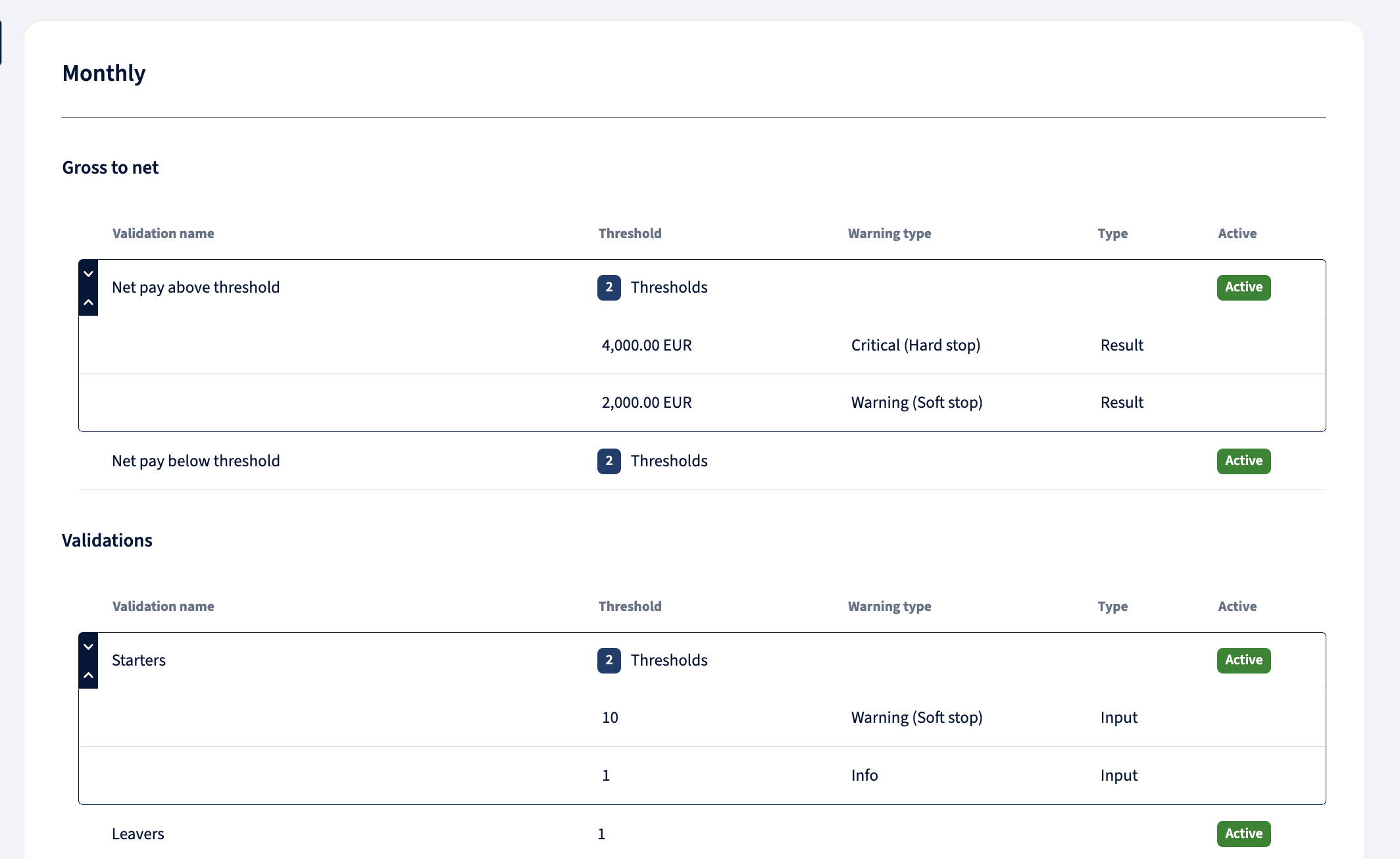
A drawer modal will open, allowing you to update the validation status, adjust threshold amounts, and add or remove additional thresholds with different severity levels. Any changes made will take effect in the next payroll run.
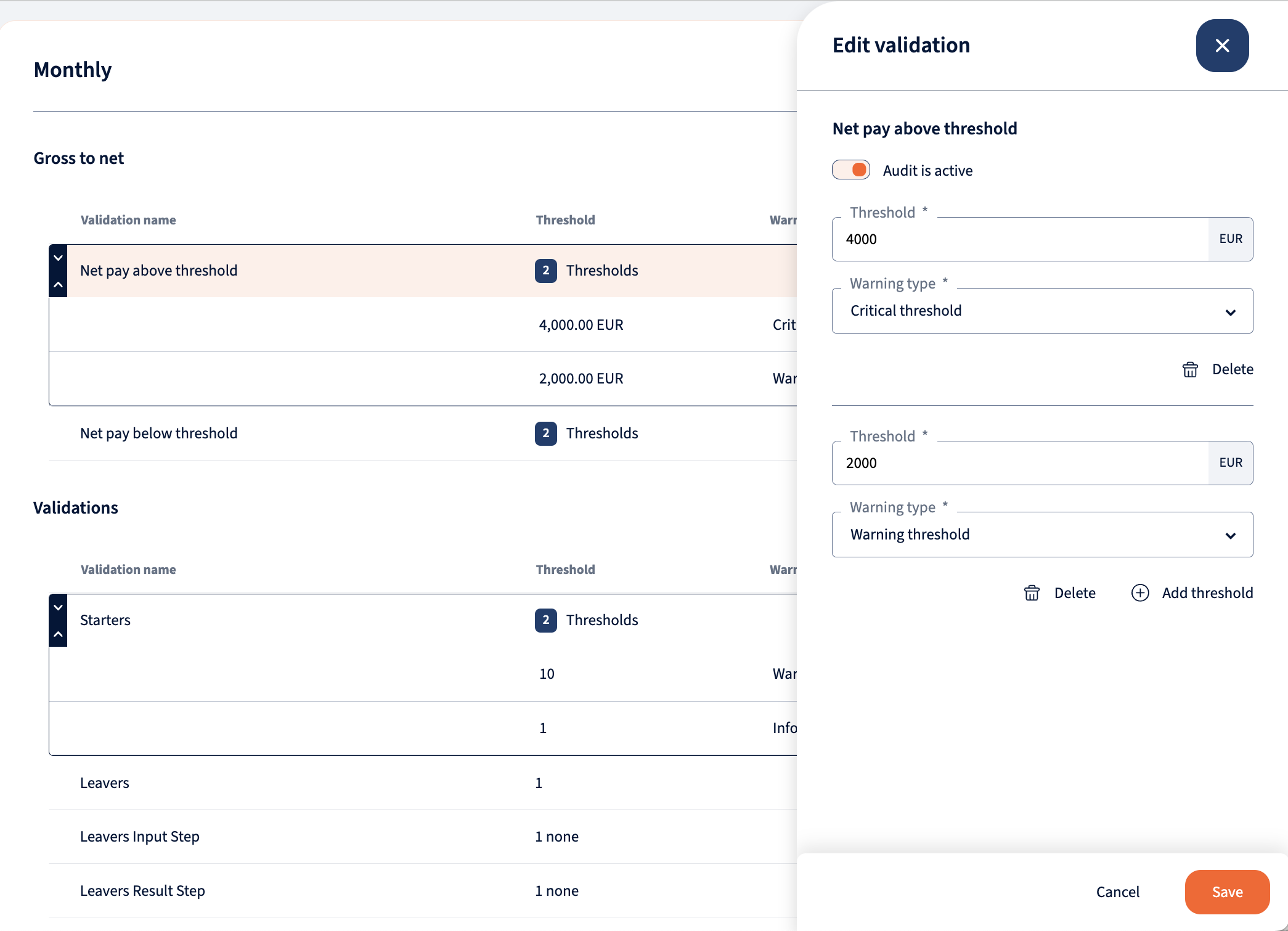
We’re glad. Tell us how this page helped.
We’re sorry. Can you tell us what didn’t work for you?
Newsletter
Simplifying employment tasks worldwide.
Let us help you make sure you’re on the right track. Join 15,000+ subscribers and receive exclusive tips and resources.
