Currency
The Currency module allows you to manage currencies in your entity. This includes activating new currencies and managing exchange rates.
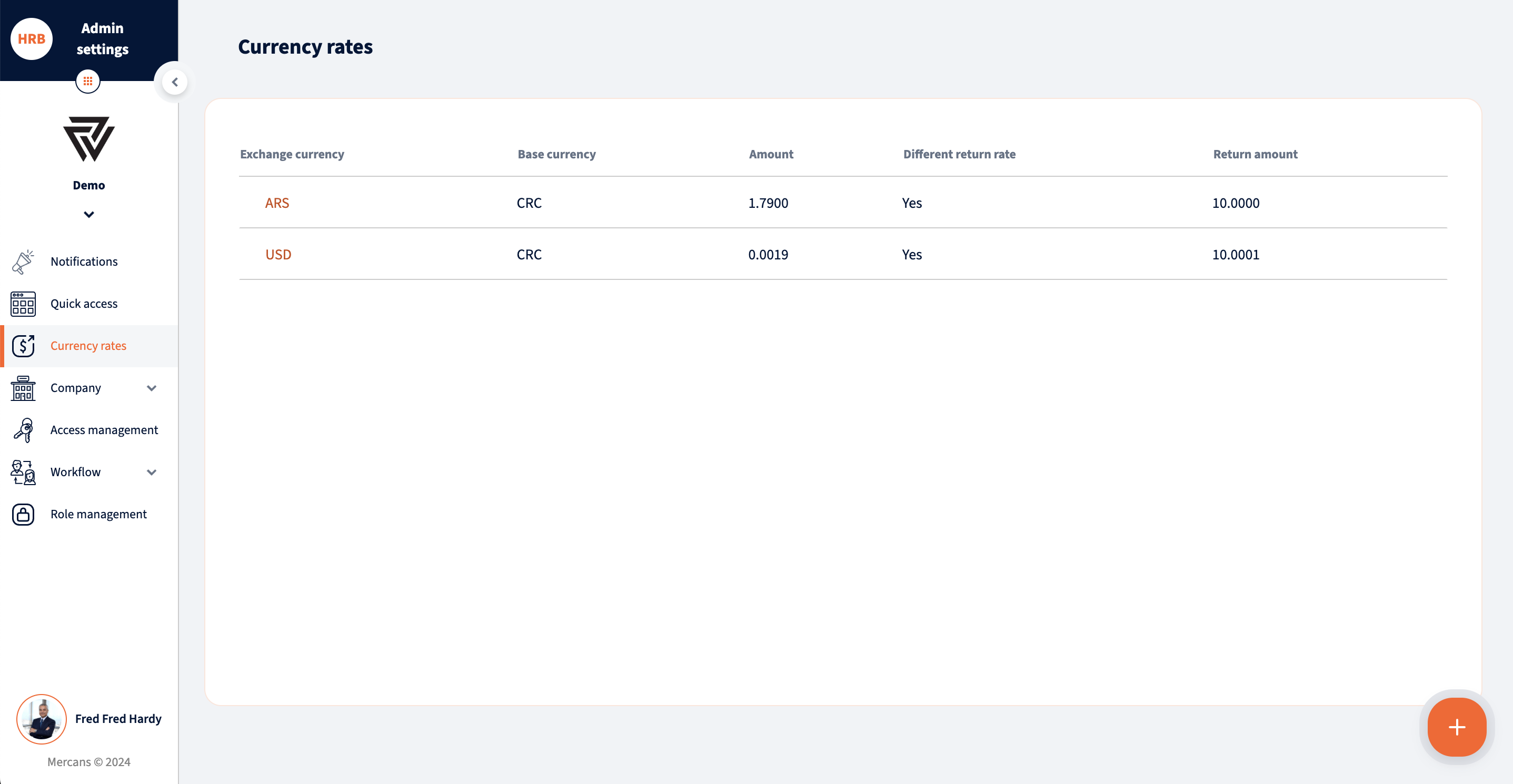
A new currency can be added by pressing the plus button in the top-right corner of the page. The entity always has a base currency, and exchange rates for other currencies can be added relative to it. The exchange currency can be selected from the dropdown menu, and the exchange rate amount can be defined. If the currencies have different return rates, those can also be specified.
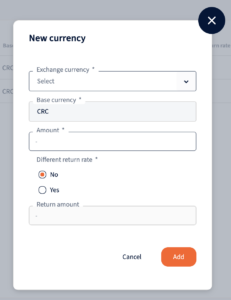
To modify an already activated currency, click on the currency you wish to edit. The exchange rate and return rate can now be modified from the modal window.
NB! All changes take effect immediately.

We’re glad. Tell us how this page helped.
We’re sorry. Can you tell us what didn’t work for you?
Newsletter
Simplifying employment tasks worldwide.
Let us help you make sure you’re on the right track. Join 15,000+ subscribers and receive exclusive tips and resources.
