Reset your password
Last updated on April 30, 2023
To reset a password, click on the reset link on the login view.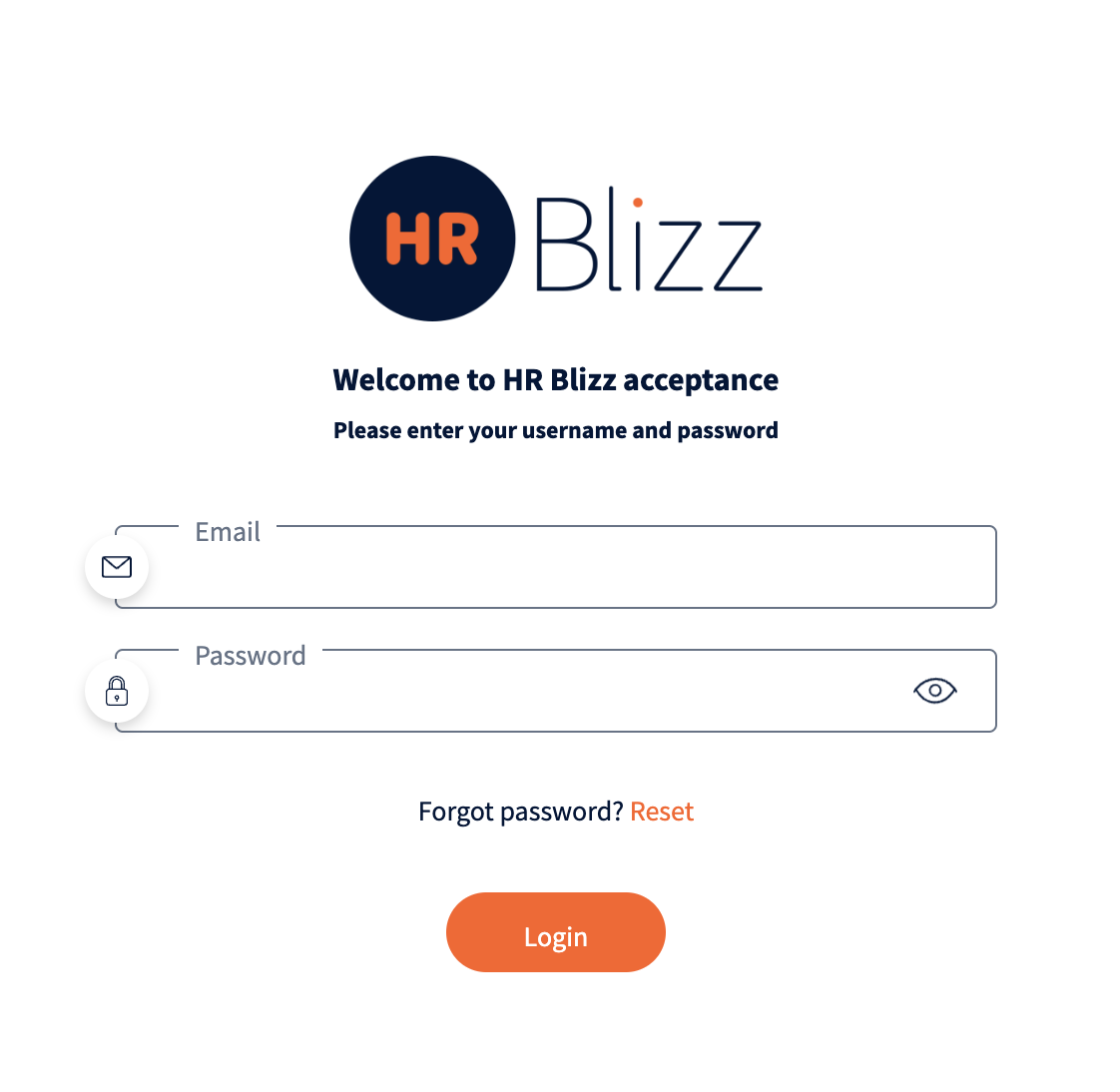
Enter your email to log in to HR Blizz and send a reset link to that email. Open the email and click on the “Click Here” button or copy the link to your browser.
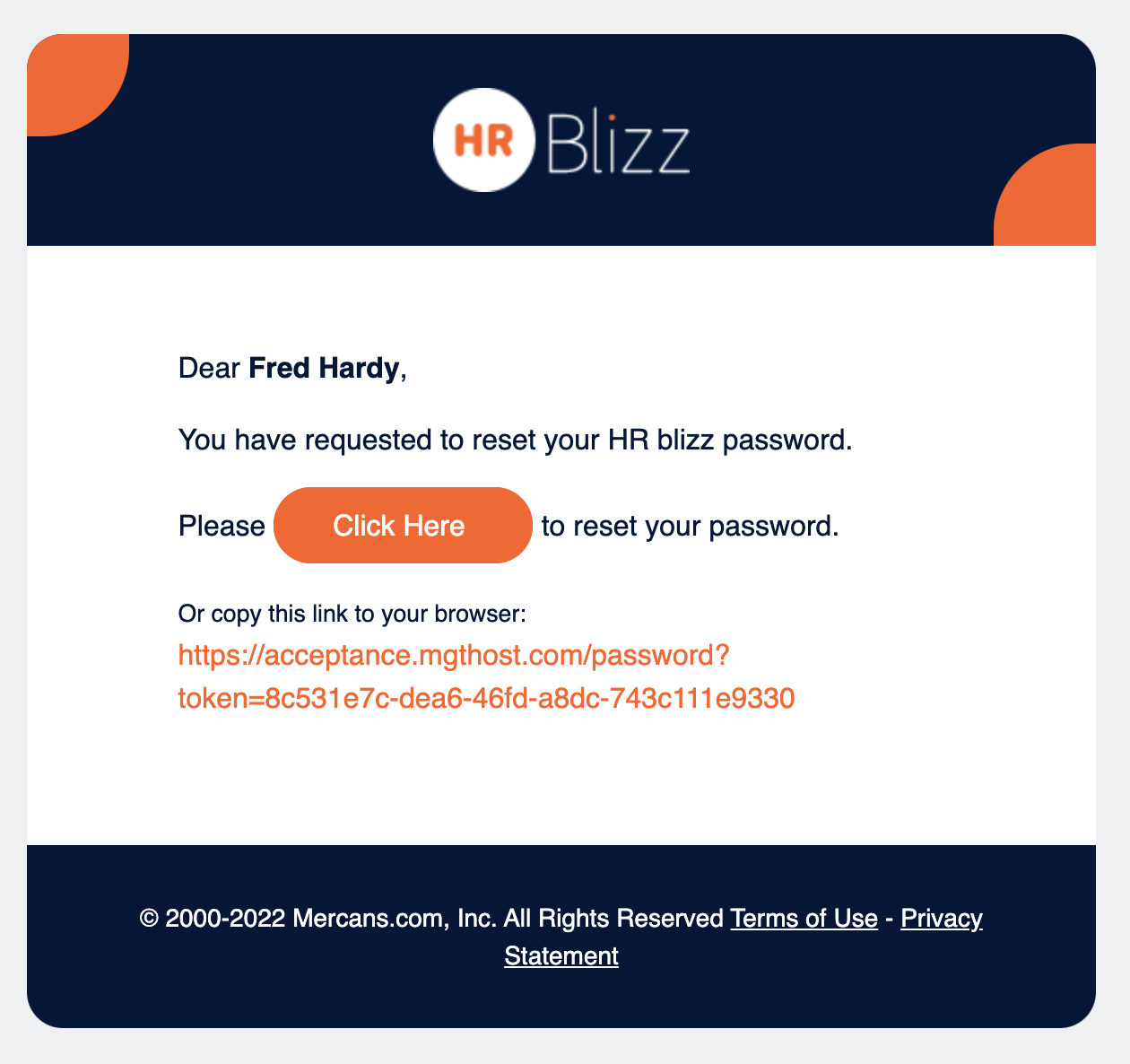
Link directs back to HR Blizz where new password can be added.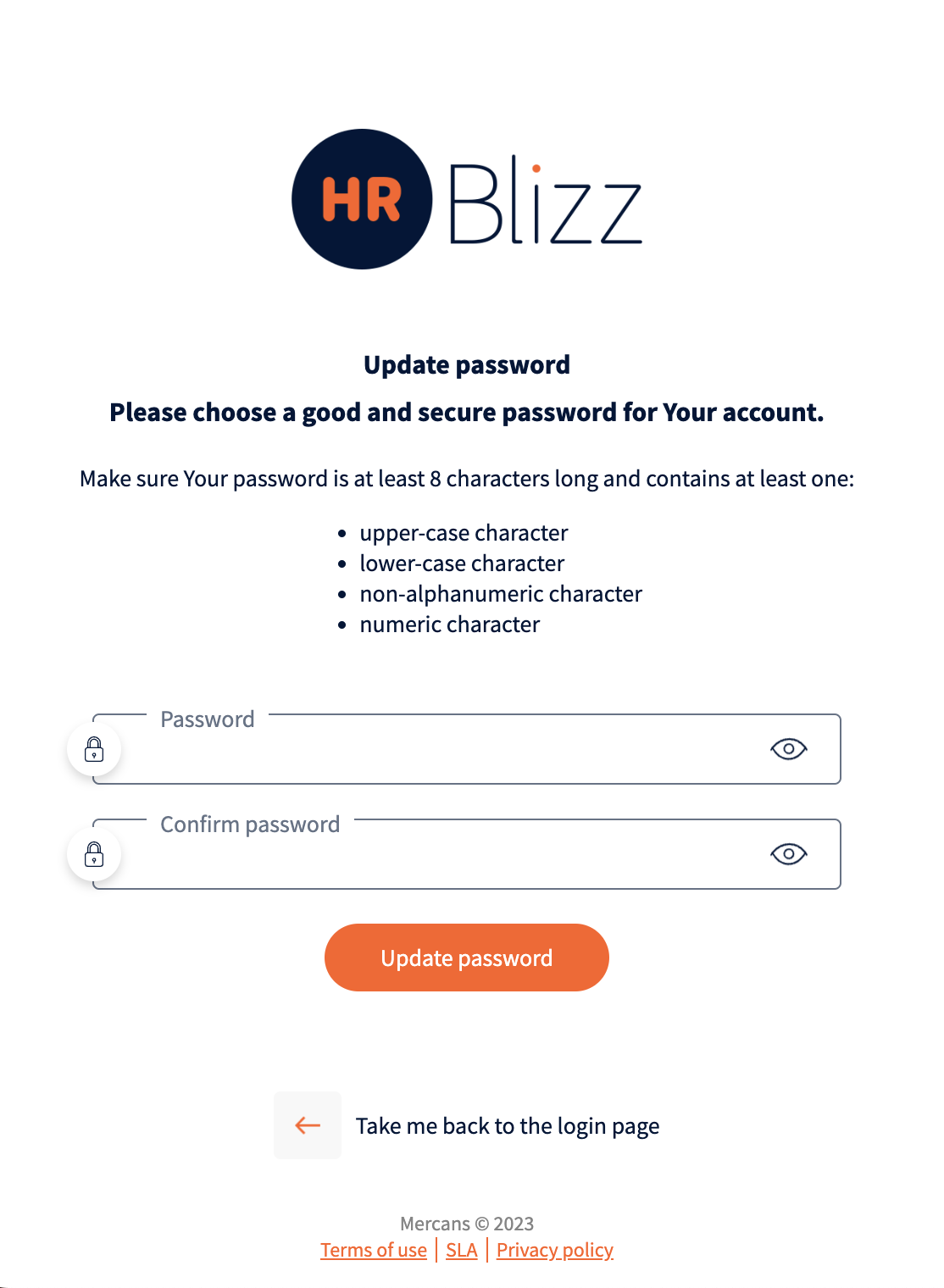 .
.
Was this page helpful?
We’re glad. Tell us how this page helped.
We’re sorry. Can you tell us what didn’t work for you?
Newsletter
Simplifying employment tasks worldwide.
Let us help you make sure you’re on the right track. Join 15,000+ subscribers and receive exclusive tips and resources.
