Core HR Employee Card
A single dashboard for employees to view and manage personal details, contact and HR information
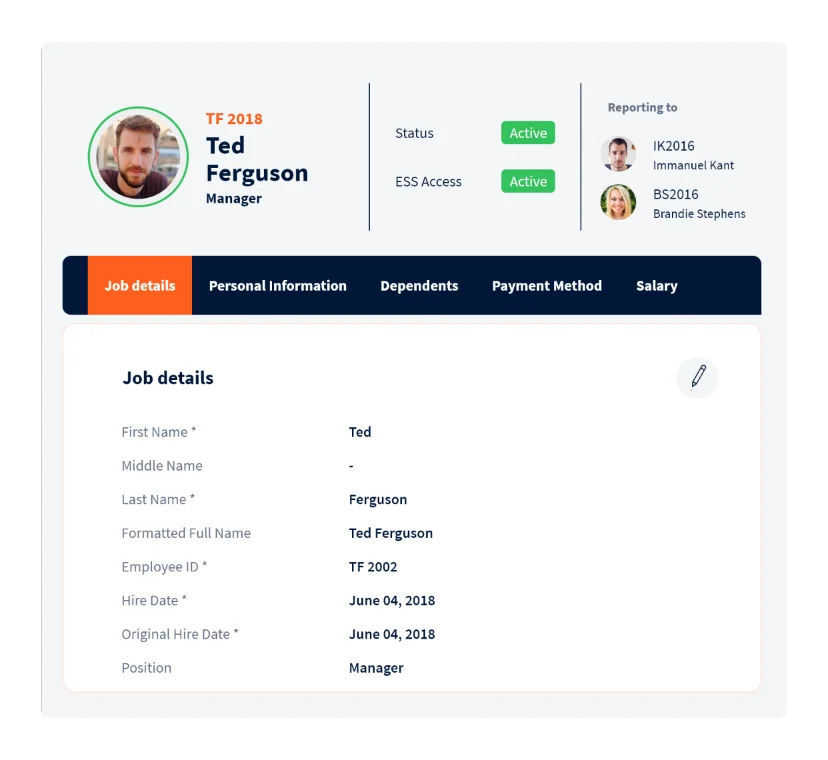
What can the employee do through the Employee Card module?
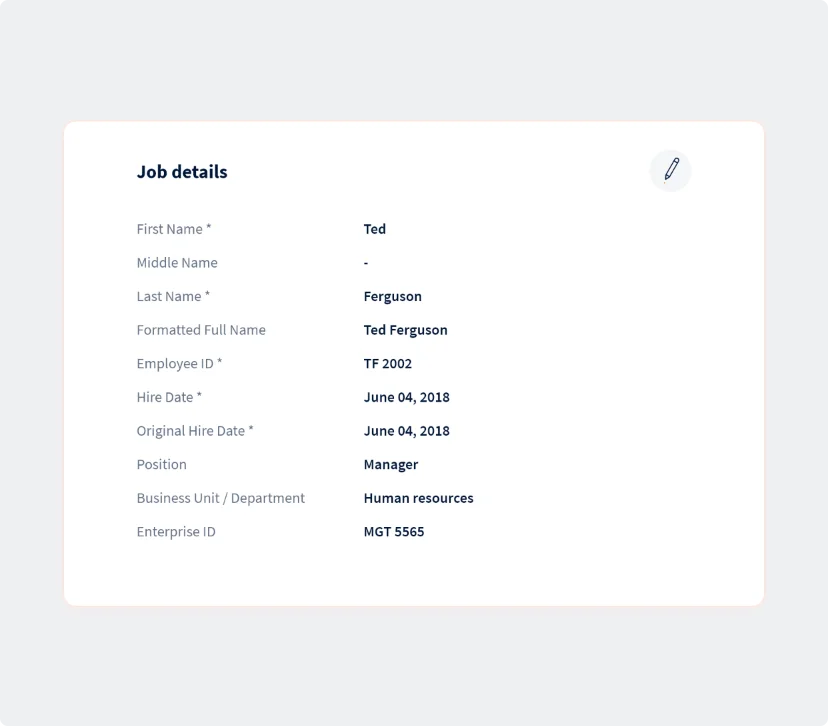
Job details Includes details such as employee name, employee ID, hire date and position. The employee is able to add further details where required.
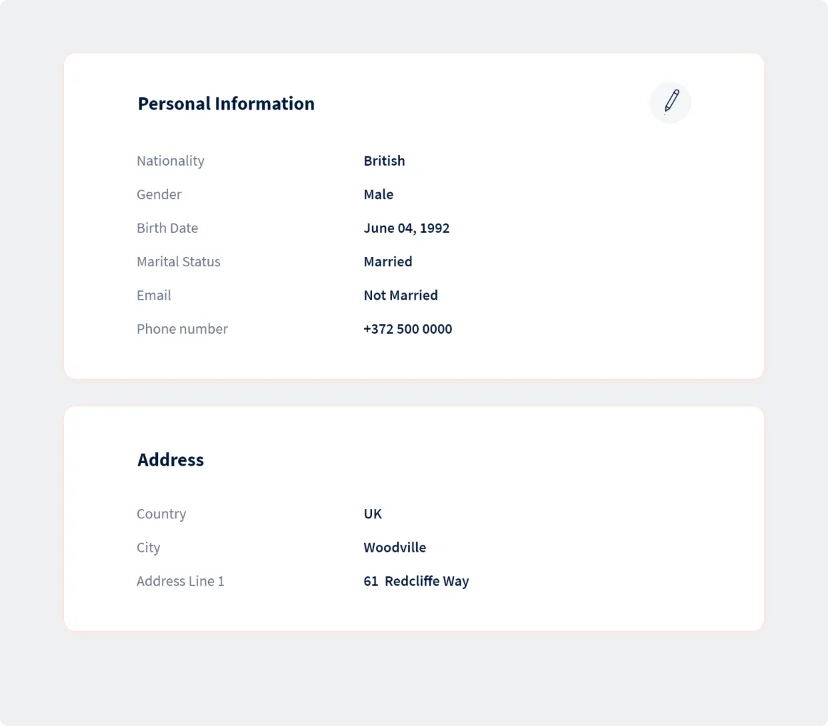
Personal information Includes details such as nationality, gender, birth date and contact details. Additional documents can be uploaded to the employee’s profile.
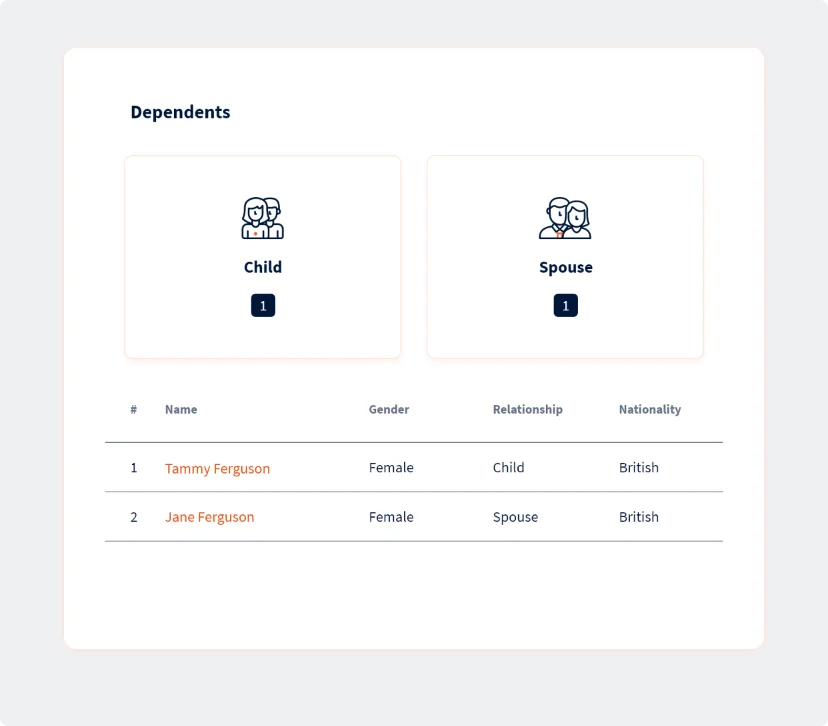
DependentsIncludes details such as the names of the employee’s relatives and family members
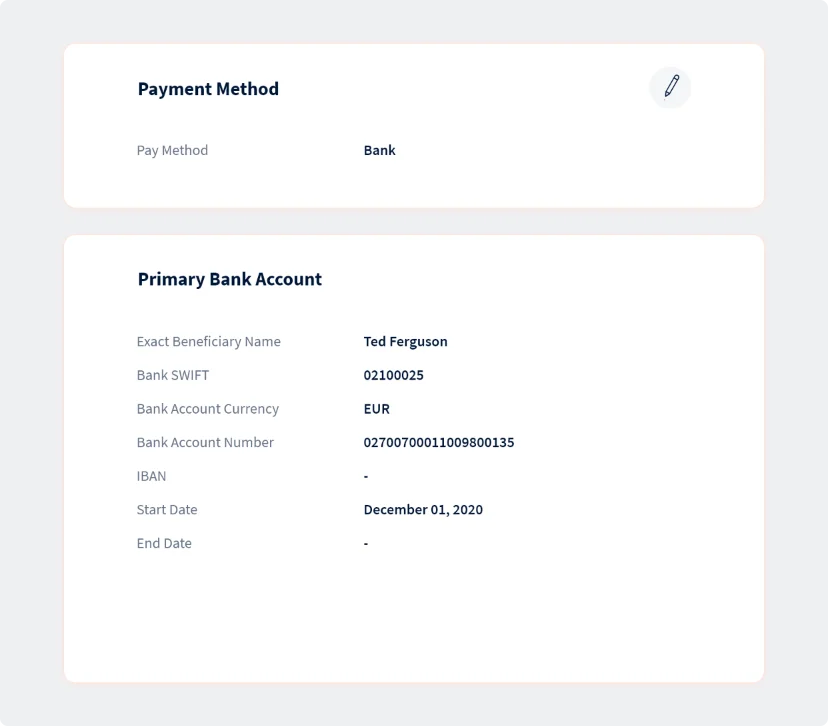
Payment Includes details such as pay method and bank account details
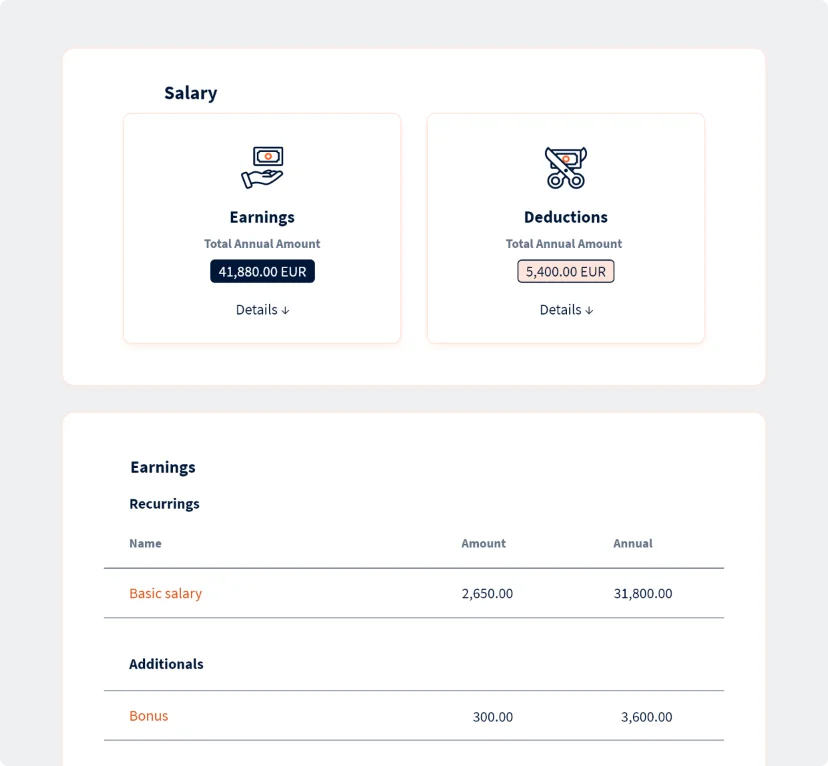
SalaryIncludes details such as recurring earnings and deductions.
For management
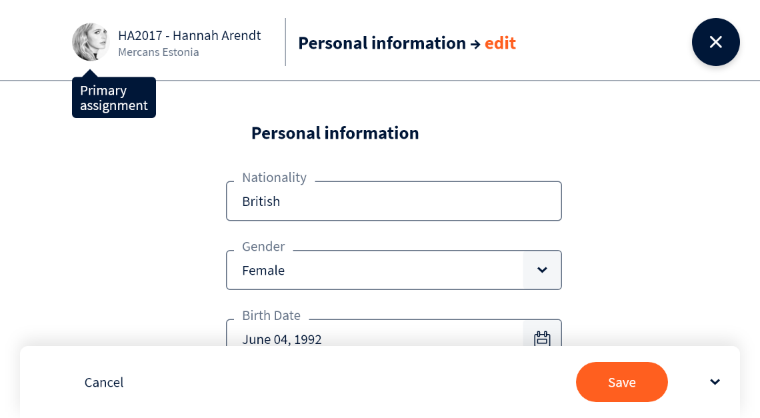
Administrator
View and edit employee data
- update an employee’s recurring pay element values either manually or through the import function
- send or revoke ESS invitations
- view employees on the Employees Page categorized by their status (active, inactive and draft).
Newsletter
Simplifying employment tasks worldwide.
Let us help you make sure you’re on the right track. Join 15,000+ subscribers and receive exclusive tips and resources.
